How to view your time card
Click Menu in the upper right corner
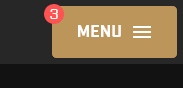
Click on Time Card
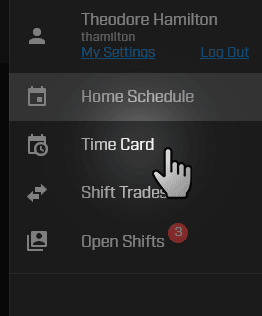
Select which pay period to display, how many pay periods you want to view, then click Display
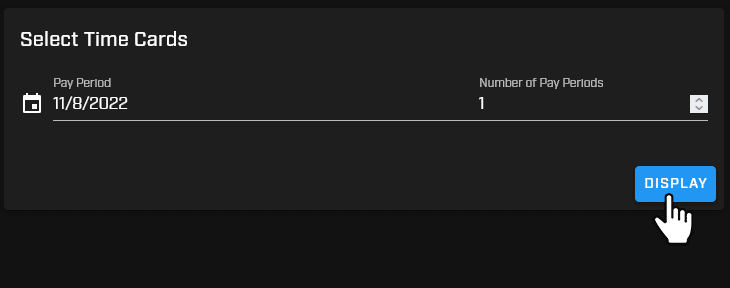
- Beginning account balances for that pay period are shown at the top of the card
- Each date shows actual hours worked
- If overtime was worked, the hours will show in the Time Earned column
- If you took time off, it will show up in the Leave Taken column
- Ending account balances for that pay period are shown at the bottom of the card
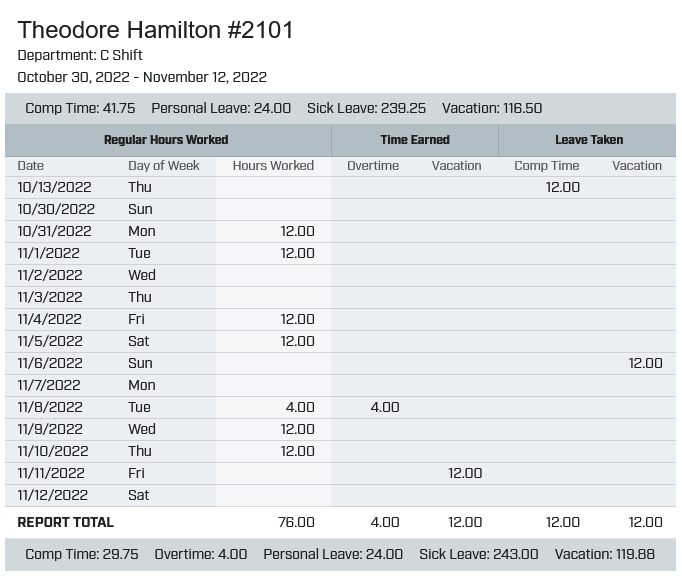
You can print the Time Card by clicking Control + P on your keyboard
Updated on November 9, 2022
