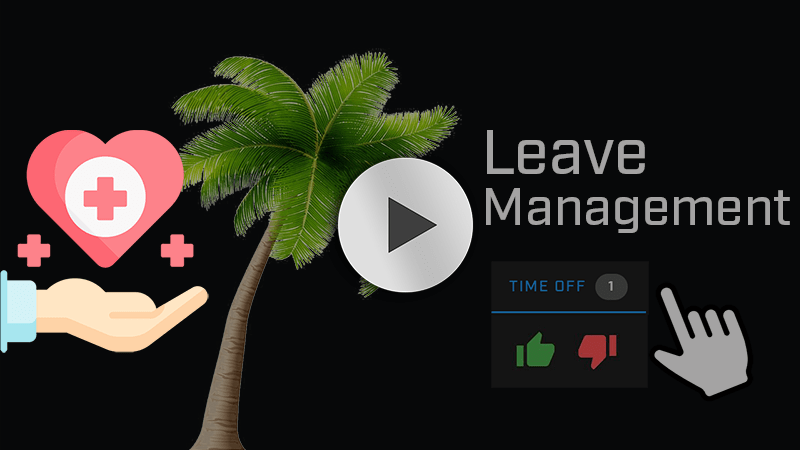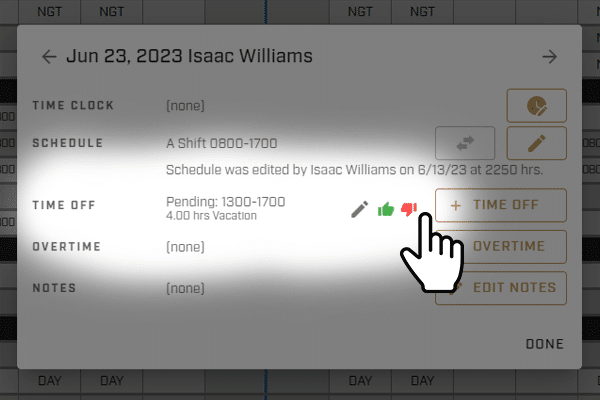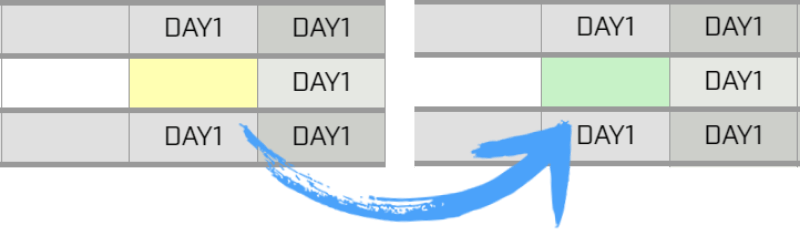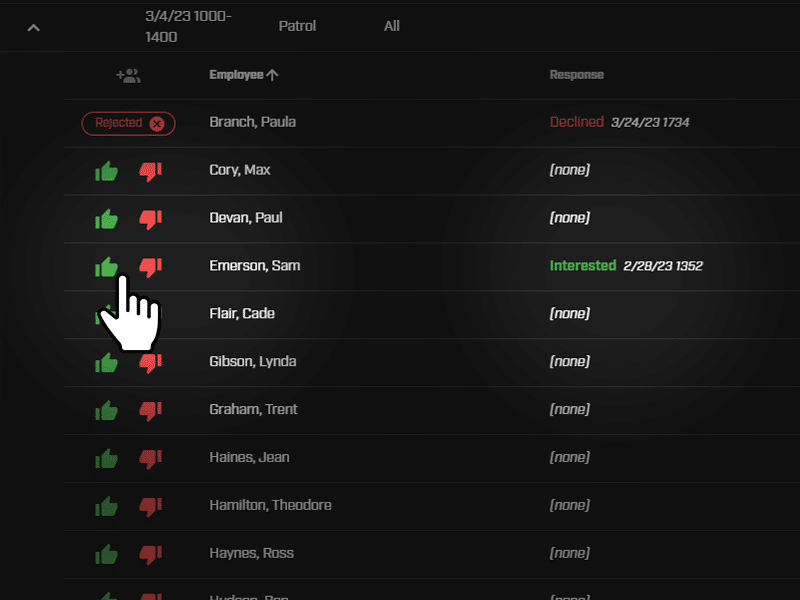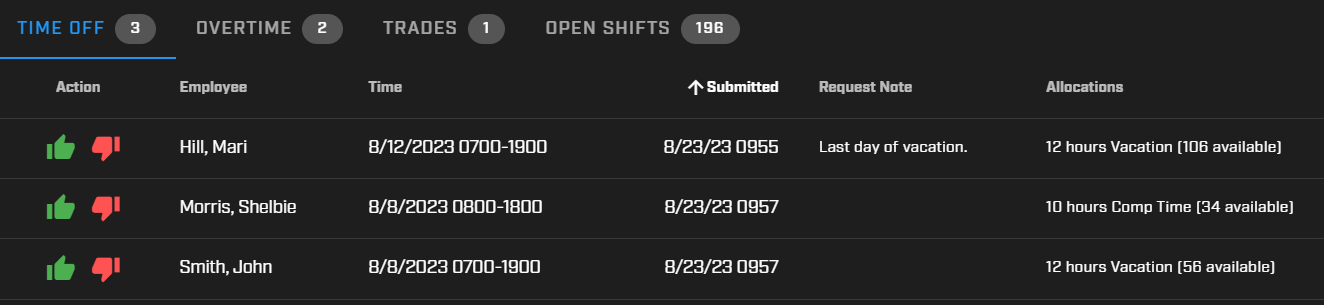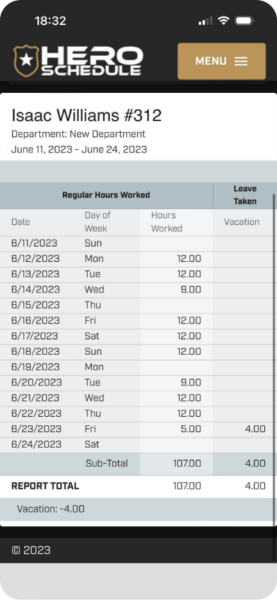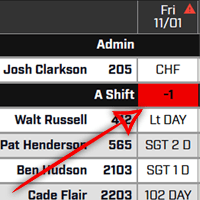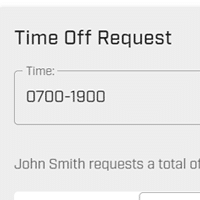Leave Management
Leave management is all about managing time off due to vacation, sicknesses, emergencies and parental leave. Shift supervisors and agency administrators must balance minimum staffing requirements, labor compliance laws, agency policy and the well-being of your employees. You can automate many of the tasks and requirements with Hero Schedule – letting your team manage time off requests with confidence.
The perfect solution to simplify time off requests and unread emails
You don't have time to be dealing with stacks of paper and long email chains on who-is-covering-what-shift when an employee needs to take time off. Make your job 100x easier by automating the process with a trusted, logical online scheduling software. We will make sure you are able to approve ALL time off requests in one place and automatically put out an "open shift" to get filled when an employee takes leave.
Everything in one place. Everyone on the same page. Automated labor compliance rules.
Approve leave requests in minutes
Leave requests will display with a yellow cell on the main schedule view. You can also receive optional alerts when a new request comes in. Once a request is approved by a supervisor, the cell turns green.
You can see all leave requests for the entire agency and the entire month, all in one area.
Fill shifts automatically with Open Shifts notifications
When an employee takes sick time, vacation, or any other type of leave, you may need to fill their shift with another employee. When leave is approved for an employee, our software gives you the option to send an Open Shift notification to the rest of the predefined shift pool. Employees receive a notification on their phone and can accept or decline your request. When an eligible employee requests the open shift, you can approve this on desktop or mobile. The schedule is automatically updated with the correct shift.
Hero Schedule will help you keep minimum staffing requirements in your agency.
Automatic deductions of PTO, vacation, and sick time
In past eras, scheduling supervisors and administrators had to do the math on leave deductions...by hand. In fact, your agency may still be using this manual method, on paper or spreadsheet. All of these tedious calculations can be done automatically in Hero Schedule.
When an employee is approved for leave, their accrual account will be deducted – just like a bank account. These deductions will show up on the pay period closing reports. They will be 100% accurate and trustworthy. No more adding and subtracting.
Learn more about timekeeping here.
Employees can view Sick Time, Vacation and other account balances on their own time card
If an employee asks "how much vacation time do I have?", you can refer them to their online time card. They can view the balance of their accrual accounts (such as overtime, sick time, personal time, PTO, vacation, etc.) within the time card function of Hero Schedule.