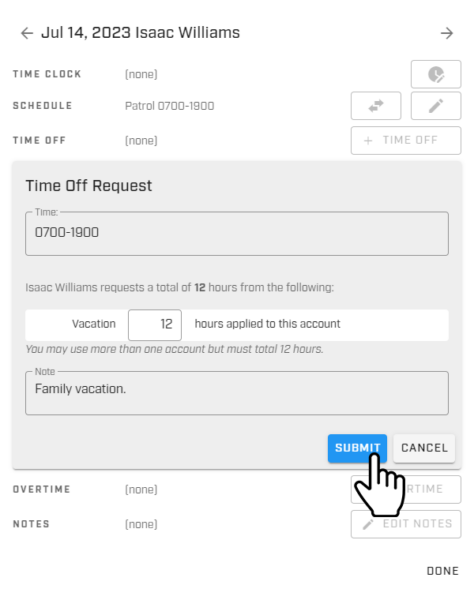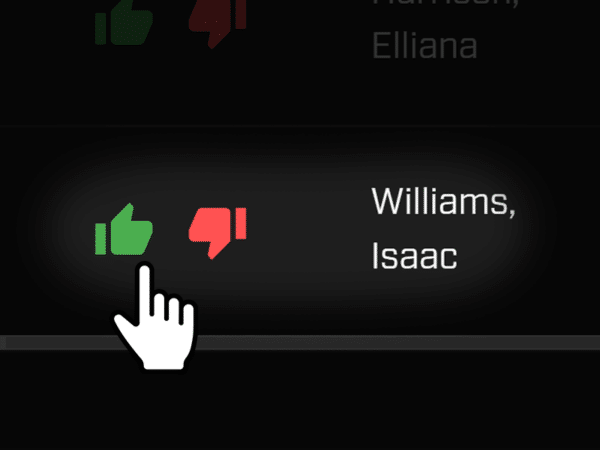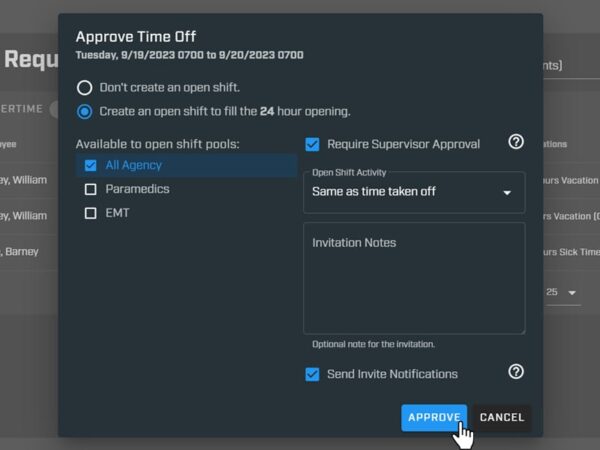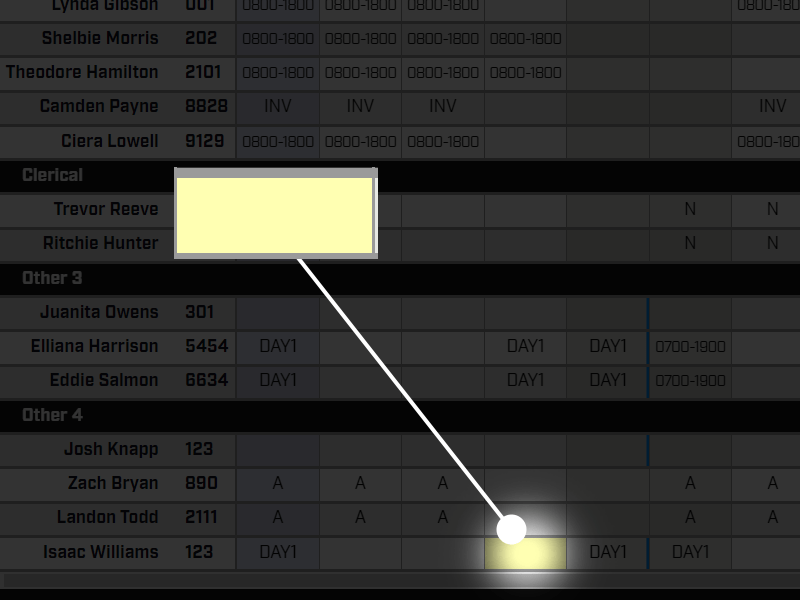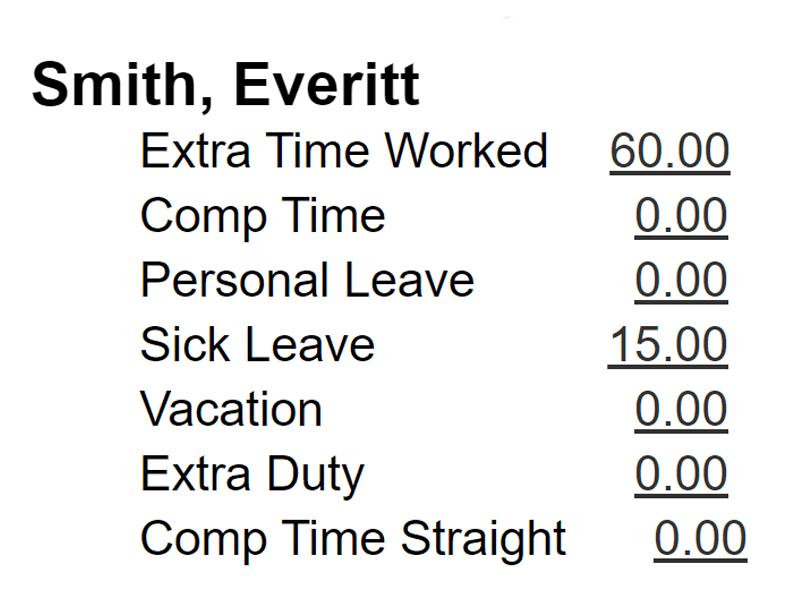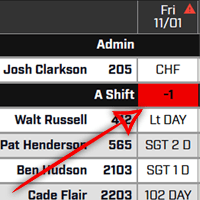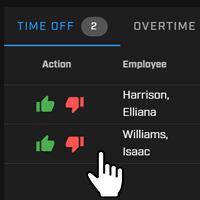Employees can request time-off and overtime
Employees can request time-off, overtime and respond to Open Shifts on their own personal device. They can enter the hours/days they are requesting, along with a note to the administrator. When time off is requested, the employee must enter which accrual account they want to use (e.g. vacation, sick, etc.).
We know you probably have employees calling you during the week asking if they can get next Thursday off to go hunting. Hero Schedule allows employees to place time-off requests on their own. Requesting sick time, shift trades, overtime, and vacation can all be done by each employee. The administrator can approve or deny these requests.
See all requests at one time
All time-off, overtime, and trade shift requests can be seen from the main schedule view. When a request needs the approval of a supervisor/administrator, it will be highlighted in yellow. This makes it easy to see and approve requests within minutes for the entire agency.