"For the price...it can't be beat"
"The customer service is outstanding"
"Easy to use"
Bring Order to Your Agency's Schedule
Shift scheduling software for police departments, fire departments, and EMS professionals.
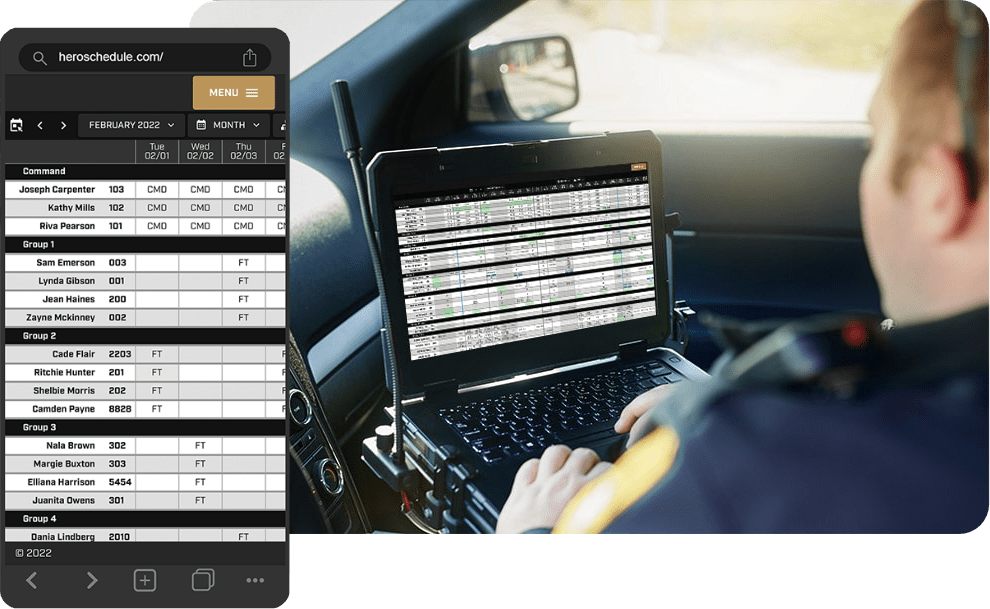
Designed for the needs of first responders, supervisors and administrators
See everything in one place
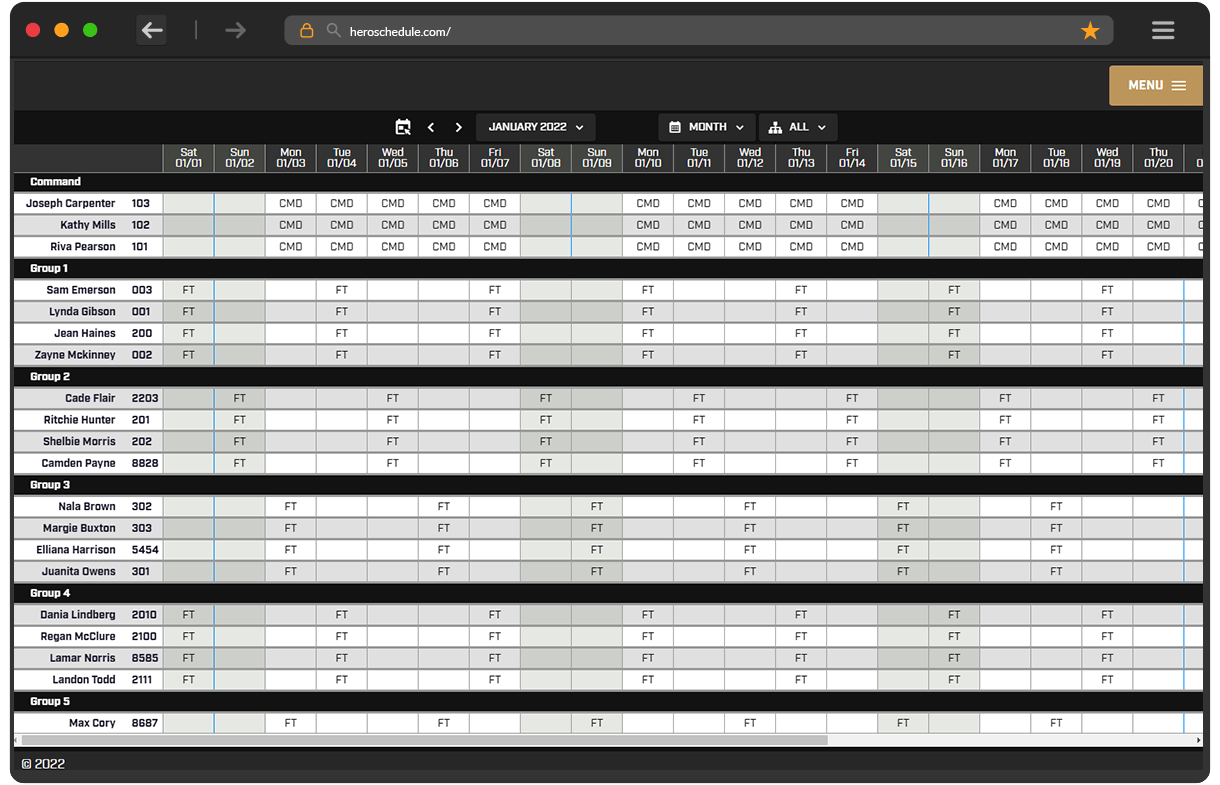
"...No-nonsense, inexpensive, easy to use scheduling software..."
Chief Childress | Sunset Beach Fire Department
Industries we schedule
$6 per user, per month
Updates from Hero Schedule
The Monthly Pay Period Is Making Life Harder Than It Needs To Be
If you’re running a police or fire department, you probably inherited a system that’s been…
[Product Updates] December 2025
We’ve got a substantial set of updates to wrap up the year, focusing on automation,…

Hero Schedule team
Hero Schedule wants to be the best shift scheduling software experience in the United States. The intuitive software is designed exclusively for first responders. Our team provides solutions and support with an all U.S. based staff.
Agencies trust Hero Schedule
We serve agencies with 5 employees or 5,000 employees.














