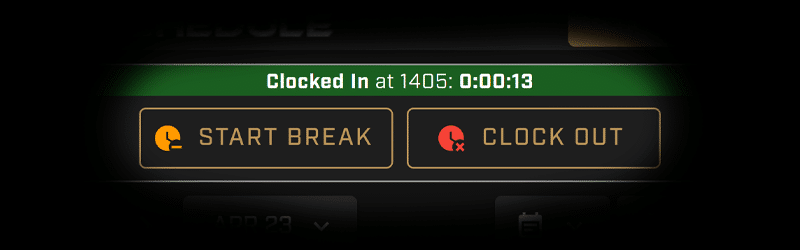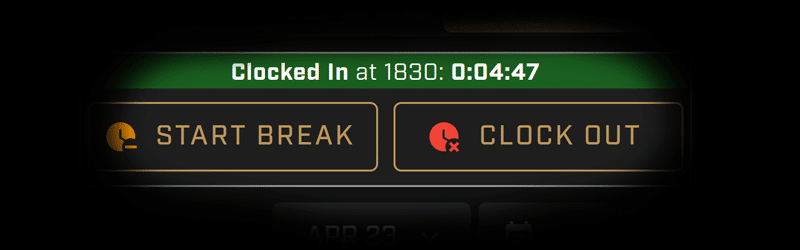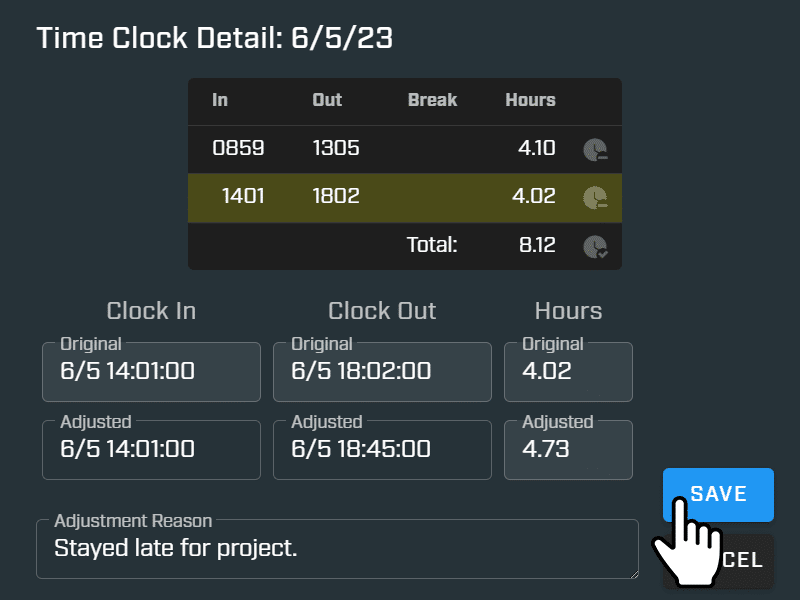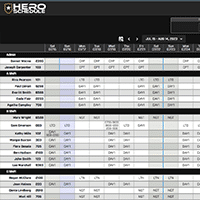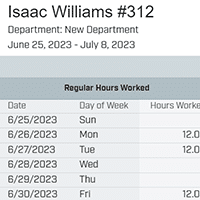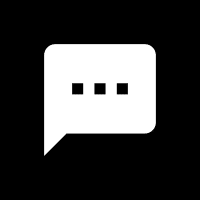Time Clock
The time clock is a built-in function of Hero Schedule - no extra charge. It can be enabled and set up for certain roles within your agency (like office positions). It's simple, easy to use and keeps accurate record of time.
Keep records of actual time worked
For some employee positions, it is necessary to have a time clock for the traditional "punch-in" and "punch-out". Record exact working hours and break times. Employees can access their time clock on desktop or mobile devices. Each clock entry will be reflected in both the main schedule view and the employee's time card.
View & edit time clock entries in real time
Supervisors can view all live entries from the Main Schedule View by clicking on a cell. You can view all time-in and time-out entries with a running shift total at the bottom.
Editing a clock-in or clock-out time is easy. Supervisors and administrators can simply click on a time record, change the start and end time, and give a reason for the adjustment. All changes are permanently recorded, so you know who has made the change. Edit clock-in and clock-out times even when an employee is currently clocked-in.
Accurate payroll records
Your payroll relies on accurate reporting and the ability to verify hours worked. Hero Schedule provides you with a time card view where you can view all time clock punches to compare with the hours they were scheduled to work. This gives you the ability to ensure time off and overtime requests were correctly entered. This will save you time!