How to request time off
Click on the day you want to request off
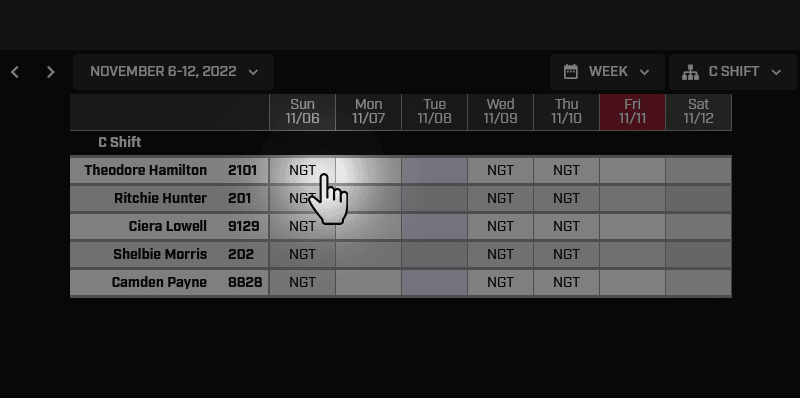
Click on Time Off
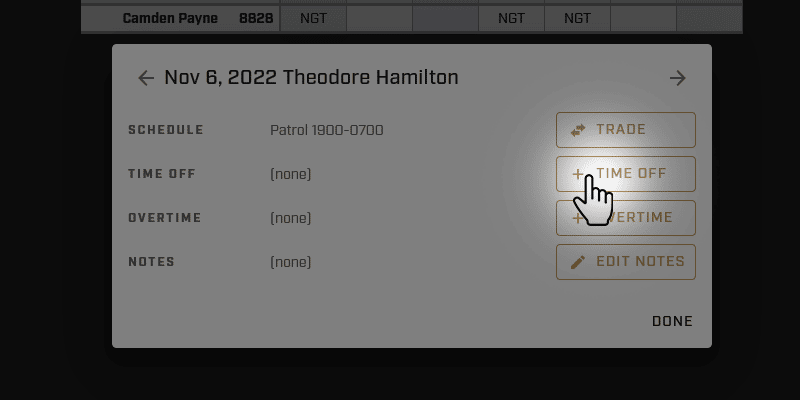
Fill out the request:
- Type in the time span (e.g. 1900-0700) using 24 hour time
- Type in the total hours (e.g. 12) in the account you wish to use for this time off request
- Fill in the notes
- Click Submit
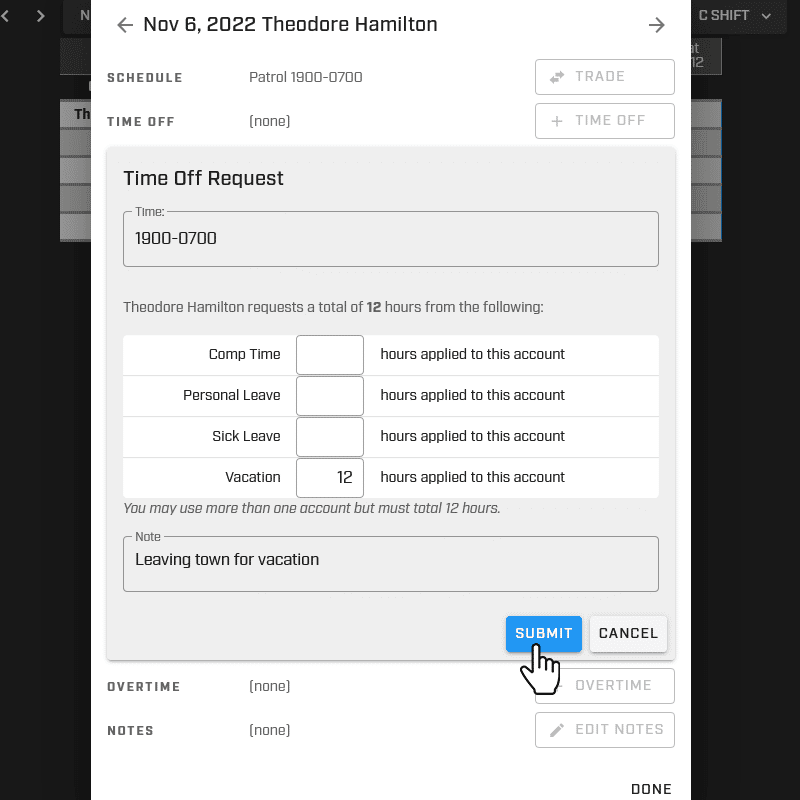
The request is sent to your supervisor and your shift is replaced with a yellow box – which indicates a PENDING time off request.
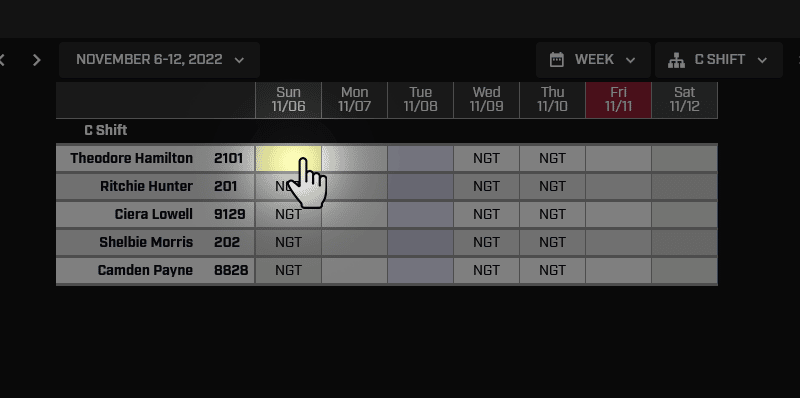
You can view this time off request in your Time Card
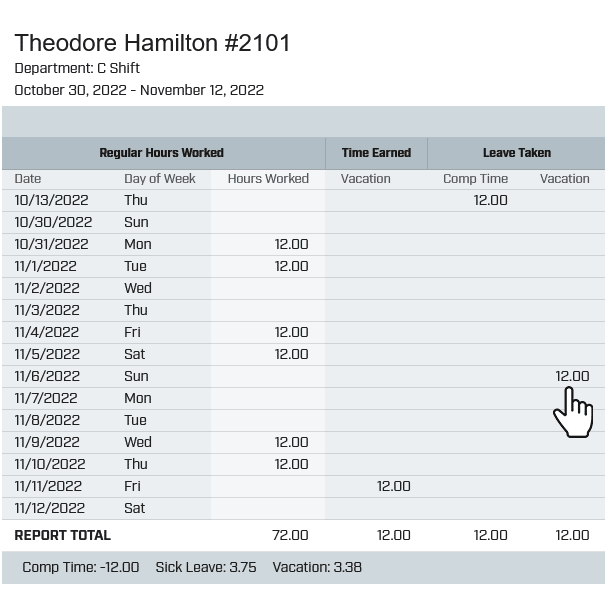
Updated on November 8, 2022
