How to send text messages & email broadcasts
Select the recipients of your message in the drop-down. You can select individual employees, multiple individuals, group, or the entire agency.
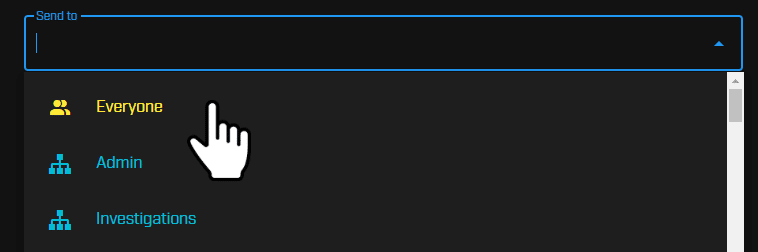
Select email, text or email & text.
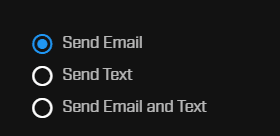
Sending Email #
Enter a subject and message, then click send.
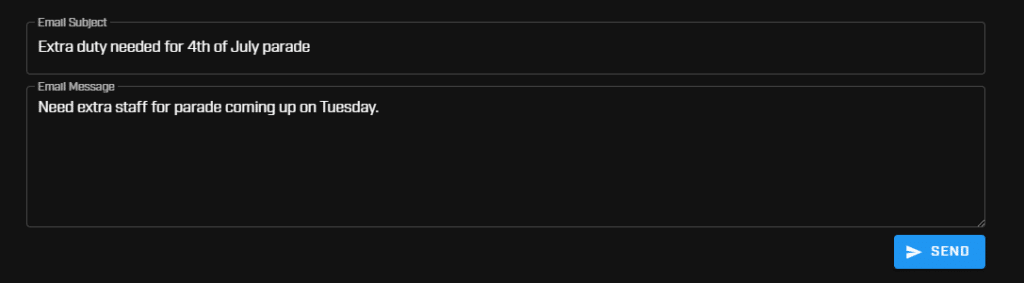
Sending Text Messages #
Enter message and click send. Maximum length is 125 characters.
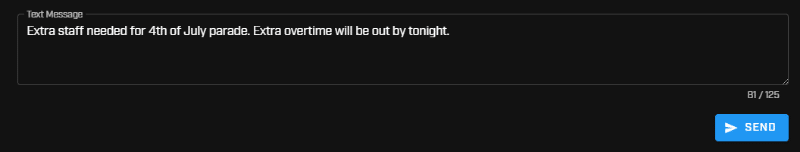
Sending Text & Email #
Enter a subject and message in the email area. Enter a message in the text area. Message areas can be quickly copied up/down using the white clipboard icon. Click send.
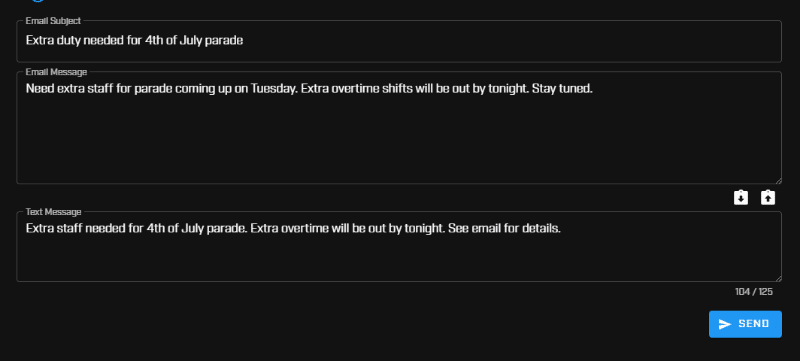
Viewing message archives #
Click View Archive button in upper right corner.
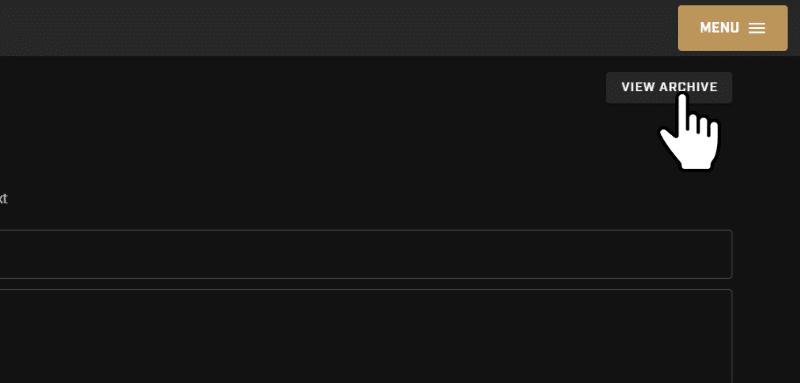
View message archive history
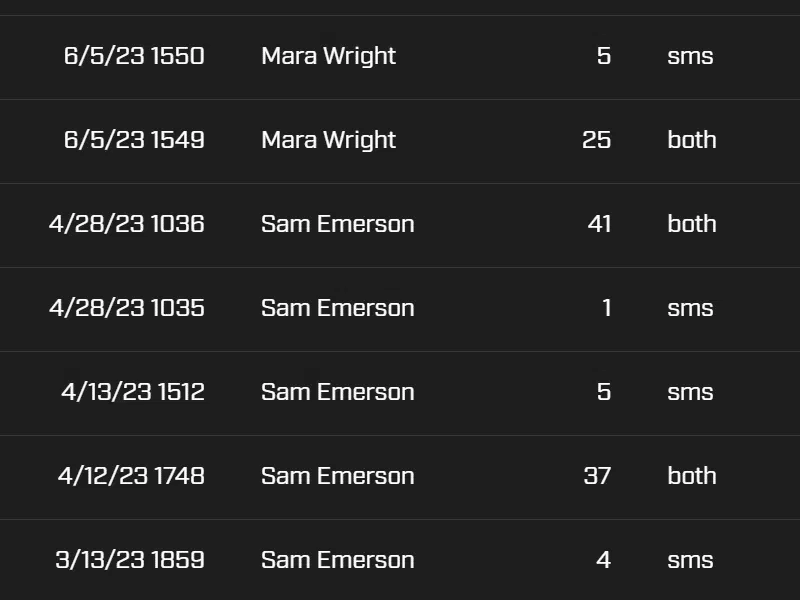
Emails and text messages can be verified as “sent” for each recipient. A green check mark will appear if message was sent correctly. A red X will appear if there was an issue with the email or text message.


FAQ #
Text messages are sent from a standard telephone number. This number can be saved in a user’s contact list.
Your agency will get credit for 40 SMS messages per user per month. Overages will be billed at $0.009/message. Hero Schedule will email you if your agency goes over the messaging limit.
For example, if your agency has 100 users, you automatically have a 4,000 message credit that is shared by all users.
While we are not able to verify that a user has read the message, our system will give you a report for each message sent showing the message was “successfully sent” or if there was an error.
