How to request overtime
Click on the day you want to request overtime
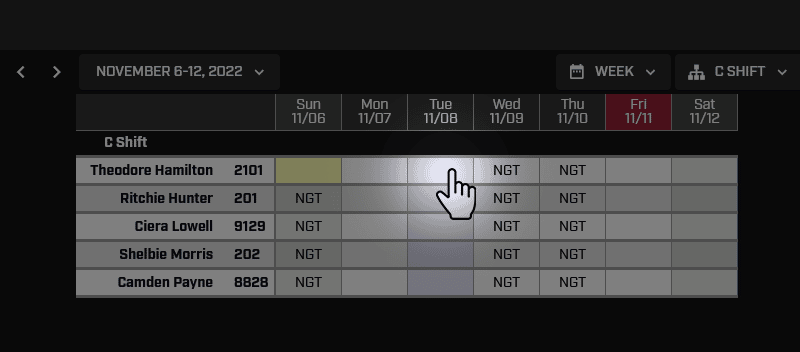
Click on Overtime
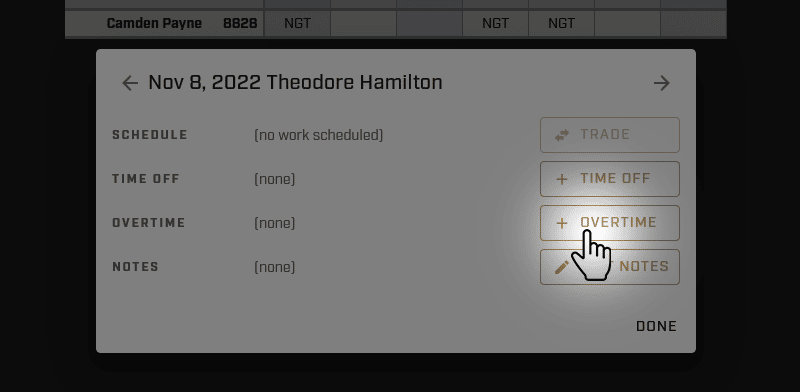
Fill out the form:
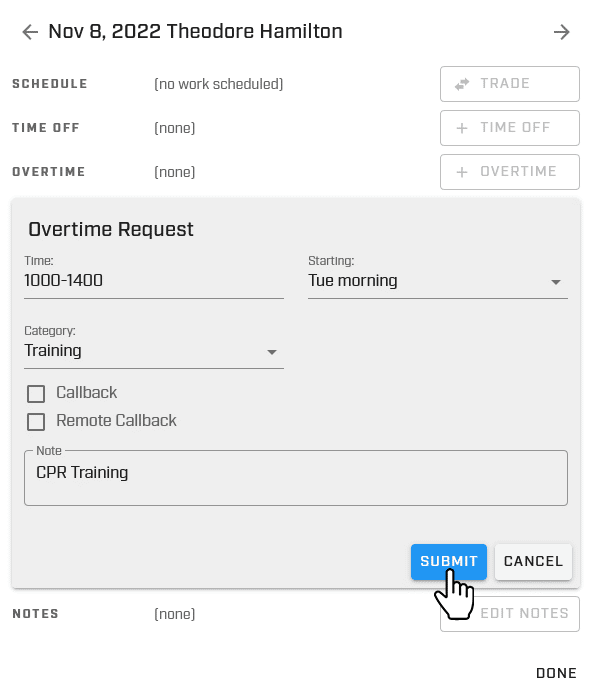
- Type in the time span (e.g. 1000-1400) using 24 hour time
- Select the Category (e.g. Training)
- Select the Account (if applicable)
- If this request is eligible as Callback, then check Callback (for 2 hours callback minimum), or Remote callback (for 1 hour callback minimum) Note: If your callback was only from 1000-1015, and you click Callback, the system will give you credit for 2 hours.
- Fill in the notes (e.g. CPR Training)
- Click Submit
Updated on November 8, 2022
