Product Updates [September 2024]
The development team has deployed many new features we are excited about this month.
Improvement to Shift Abbreviations
We’ve enhanced Shift Abbreviations to simplify updates and added a new option to apply abbreviations across any time span.
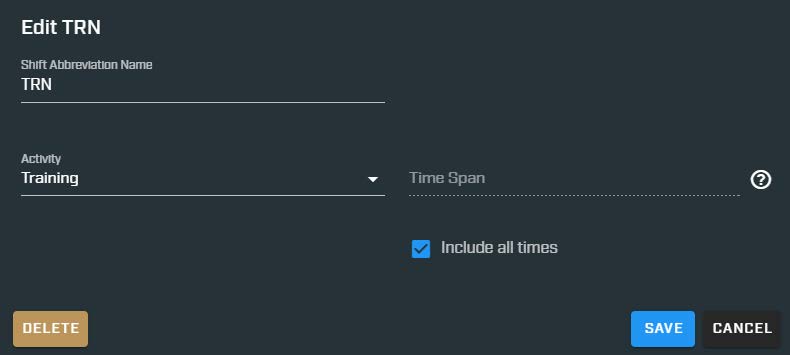
How To Set It Up
Go to Menu > Organization Setup > Shift Abbreviations
Click on + Add Abbreviation
- Enter the Abbreviation Name
- Select the relevant Activity
- Enter the Time Span, or click Include all times
- Click Save
Note: Selecting Include all times enables the abbreviation to be displayed across any time frame and duration.
Links to Open Shifts within Emails & Texts
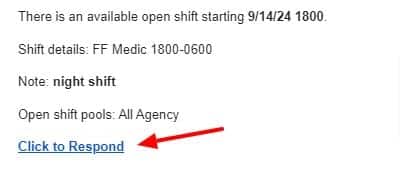
Emails and text messages notifying employees about Open Shift opportunities now include a direct link to the specific shift.
Supervisor Shift Trade
Supervisors can now initiate and complete a shift swap on behalf of two employees. Previously, Employee 1 had to start the trade, Employee 2 had to agree, and then a supervisor would approve it. Now, supervisors can handle the entire process directly. Here’s how it works:
- Click on the Shift Trade button.
- Select the second employee.
- Approve the shift trade.
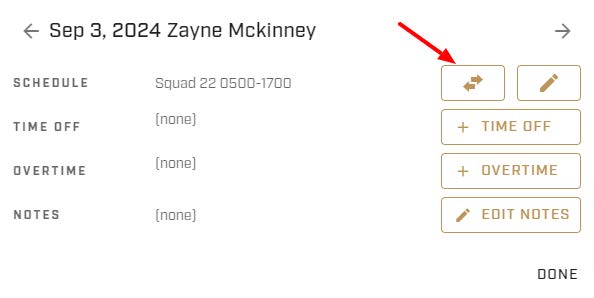
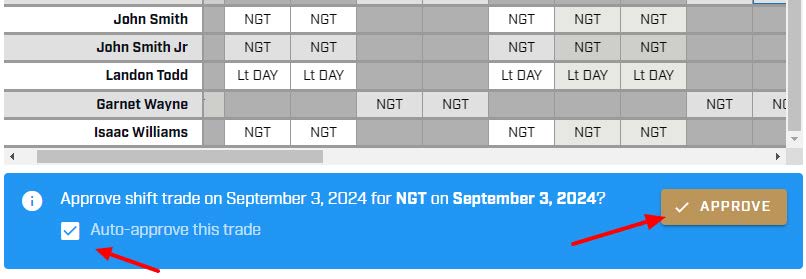
This streamlines the process, saving time and making shift management more efficient.
Expanded Shift Trade Date Range
Previously, shift trades were restricted to the FLSA work period or within 7 days before and after the shift. Now, we’ve extended this flexibility, allowing trades up to 365 days in advance. If you’d like to expand your shift trade date range, just let us know!
Flexible Last Pay Period of the Fiscal Year

You can now set the final pay period of your fiscal year to any date, offering greater flexibility. Previously, our system only allowed adjustments near the end of the calendar year. Now, if your fiscal year ends on a date like June 30th or September 30th, you can easily make that change.
To adjust this setting, go to Menu > Manage Pay Periods, then click the wrench icon to designate the last pay period of the year.
Send Login Invite to Employee
You can now invite employees to log in by following these steps:
- Navigate to Menu > Organization Setup > Employees.
- Check the box next to the employee’s name.
- Click Invite.
- Optionally, add a personal note.
- Click Send.
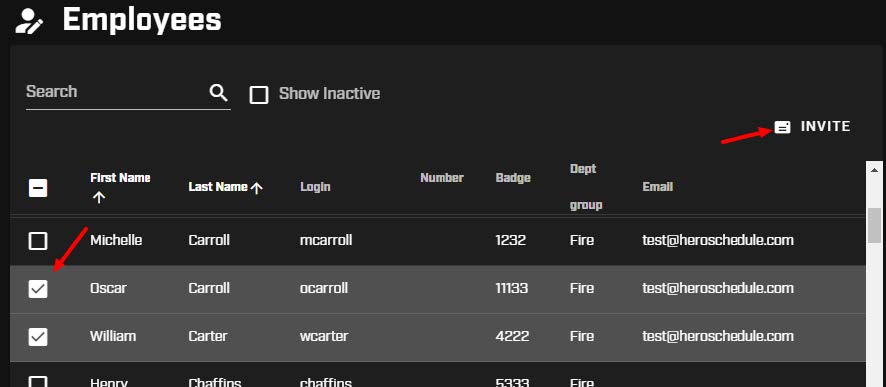
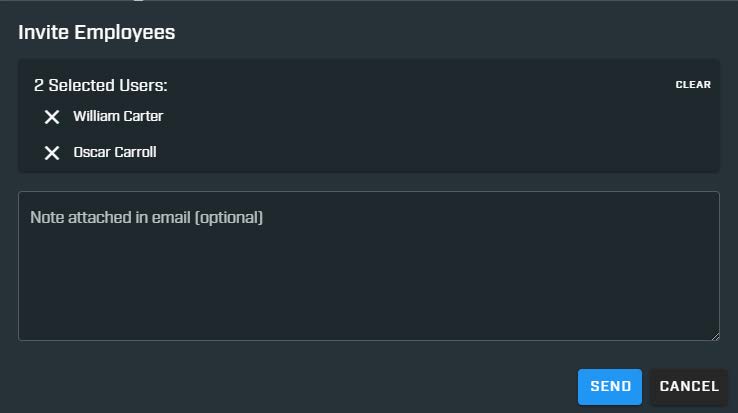
Enhancements to the “Make Live” Feature
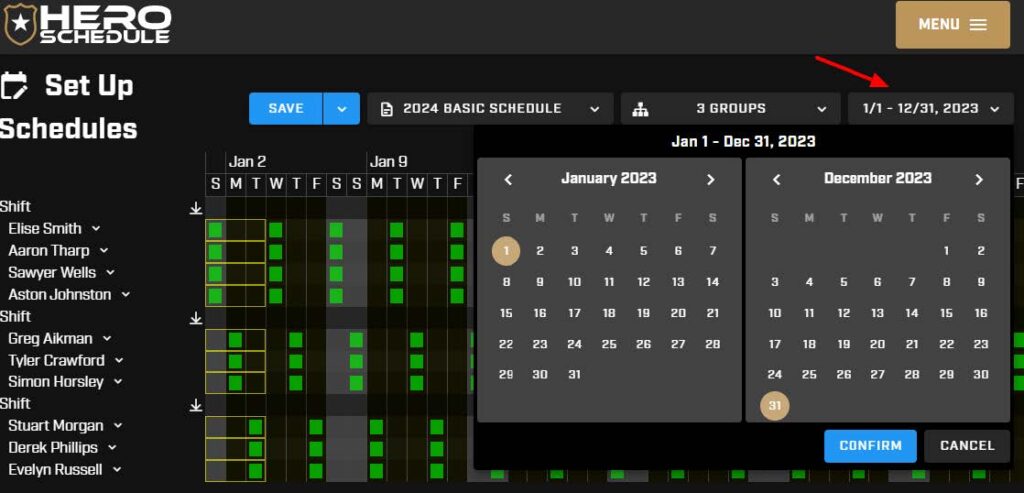
We’ve enhanced the “Make Live” feature for schedule creation. You can now specify the exact date range for the schedule you’re building.
To use this feature, go to Menu > Set Up Schedules. Click Editing Live Schedule, then select New Schedule and set the desired date range.
Flexible Time Entry
You can now create shifts with start and end times that don’t round to the nearest quarter hour. For example, you can set a shift from 0835 to 1635 using the schedule pattern tool or the Edit Shift option.
Shortcut Presets Added to Overtime Time Entry Field
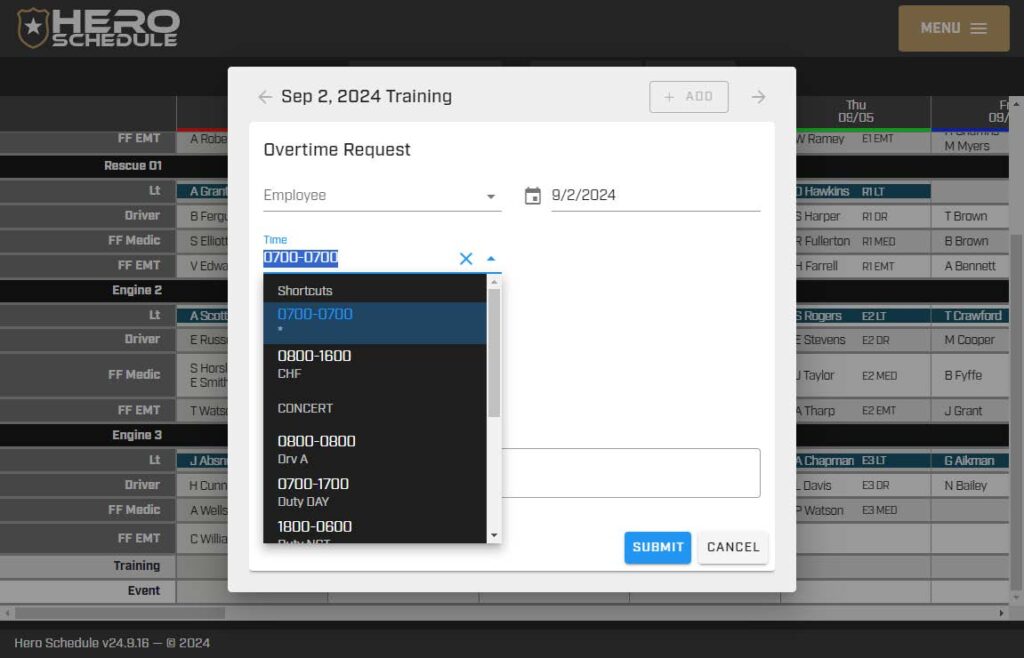
This feature simplifies creating Overtime Requests for agencies with frequent submissions. Instead of manually entering each time span, you can use preset shortcuts based on shift abbreviations.
Simply click on a preset to select the time range, or override it by clicking the X or entering a different time span manually.
Overtime Policy – Qualified Time Off
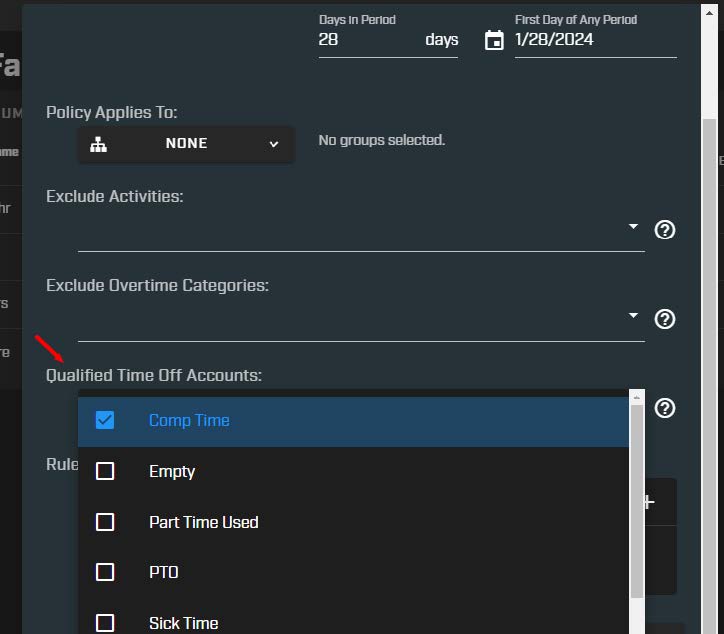
You can now exclude specific types of time off from the FLSA hours calculation when setting up Overtime Rules.
For example, if your agency allows Comp Time off during a work period but still counts it as ‘worked’ hours, you can designate Comp Time as an exclusion.
To configure this, go to Menu > Organization Setup > Fair Labor Standards, and select the Overtime Policy tab.
Click on an existing rule (or create a new one).
Under Qualified Time Off Accounts, choose the accounts you wish to exclude.
As we enter Q3 of 2024, we have more exciting updates in the pipeline that our development team has been discussing internally. Stay tuned for more updates!

Eric is the co-founder and Sales Director of Hero Schedule, managing sales, customer support, and relationship development with first responder agencies all over the United States.
Eric is the co-founder and Sales Director of Hero Schedule, managing sales, customer support, and relationship development with first responder agencies all over the United States.

