Product Updates [September 2023]
In the month of September, we’ve continued to improve the Hero Schedule platform, especially our Open Shift feature. Below is a quick summary of the upgrades we’ve made.
Show Open Shifts on Calendar View
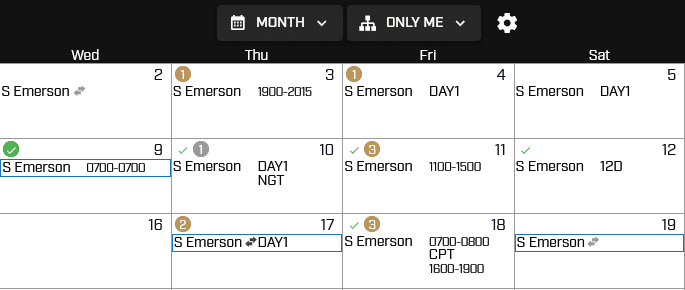
When you use the Calendar View, if there are any Open Shifts that an employee is eligible for, they will show up as a gold color circle with a number inside. The number indicates the quantity of Open Shifts available. When you click on the circle, it gives an option to select an Open Shift.

Gold Circle = Open Shifts available

Grey Circle = Open Shifts no longer available or rejected

Green Circle with Check = Open Shift you’ve shown interest in

Green Check = You’ve been accepted for an Open Shift. It will also display the overtime shift below
Open shifts are still visible under Menu > Open Shifts.
We will be developing more with Open Shifts in the near future.
Automatically approve Open Shifts
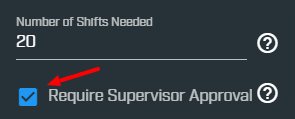
Previously, all Open Shifts needed to be approved by a supervisor. Now, you can uncheck that box when creating an Open Shift – allowing an employee to self-assign themselves to the shift. This could be useful for an event where you need many employees and don’t want to approve 20 employees for the same event.
Allow for repeated Open Shift Pattern
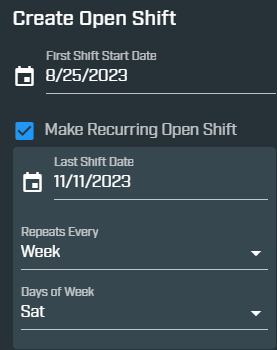
You are able to create a repeating Open Shift on the Menu > Create Open Shift page. Check the Make Recurring Open Shift box and select the date range and which days to have the shift available. Example: if you needed to create an Open Shift for every Saturday morning for a year, you could create this in a couple of minutes using function. It allows for a pattern such as every 3rd day, certain days of the week, and more.
Four characters for shift abbreviations
We now allow for four characters in the shift abbreviations! This opens up possibilities to help keep your schedule detailed and organized. You are able to use punctuation as well – if that is helpful. Also remember that there are sub-activities that can help create endless shift types and abbreviations.
Ability to change week start day
By default, Hero Schedule visually operates in a Sunday through Saturday mode. If your agency needs to have that changed to Monday through Sunday or some other day of the week, just let our team know and we can change that for you. This mostly affects the Week view and Calendar view on the schedule.
As we move into the fall season, we want to not only add new features, but iterate on Hero Schedule’s core features. We take in all the feedback you send our way and consider it in weekly development meetings.
If you have a suggestion, comment or question, reach out to us!

Eric is the co-founder and Sales Director of Hero Schedule, managing sales, customer support, and relationship development with first responder agencies all over the United States.
Eric is the co-founder and Sales Director of Hero Schedule, managing sales, customer support, and relationship development with first responder agencies all over the United States.

