Product Updates [November 2023]
This month we updated both our time cards and overtime reports. Amidst some bug fixes, our development team pushed out these two key updates for all users.
Viewing Time Card permissions now adjustable for employees
Previously, supervisors could view all time cards and employees could only view their own.
Now, you are able to adjust the time card permission levels for an employee – meaning you can limit or increase what time cards each employee is able to view.
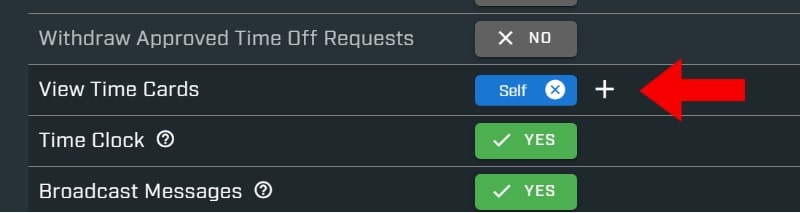
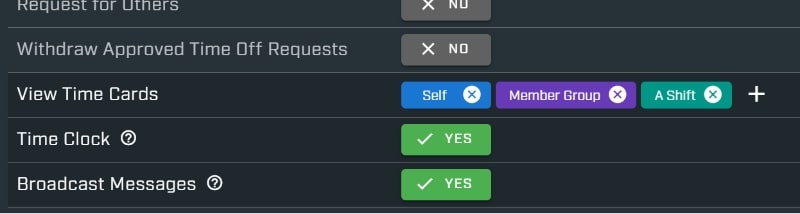
How to implement
Go to Menu > Organization Setup > Employees
Select an employee.
By default, and employee can view Self.
Click the “+” button and select other Groups that they are being given access to.
Select a Group, such as A Shift, B Shift, etc.
Select Member Group to restrict it to their own shift.
Improved Overtime Report
Our overtime report page got a facelift!
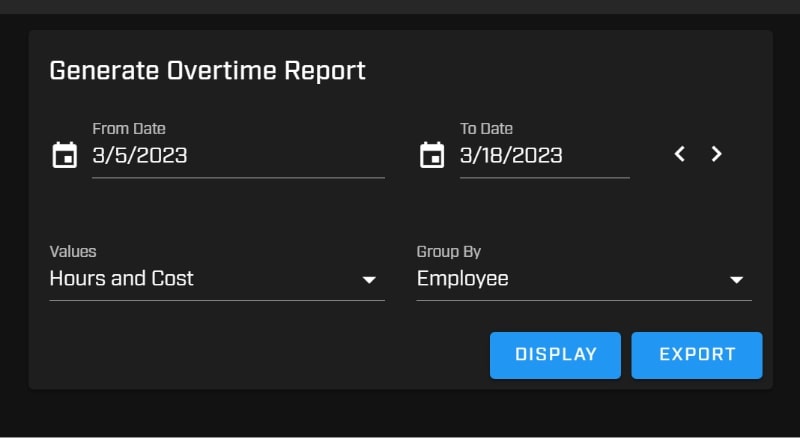
One overtime report type that was requested was a Line-Item Type Report. This report shows details for each Overtime request during that period with all details, including Request Note, Category, and Accrual Account. To view this, select “No grouping” from the Group By drop down.

As always, you can export the reports into spreadsheets to work with on your computer.
To view overtime reports, go to Menu > View Overtime Report.
That’s all for November’s updates. We’ve got a BIG update in store for December involving a much-requested feature: shift bidding. Stay tuned!

Eric is the co-founder and Sales Director of Hero Schedule, managing sales, customer support, and relationship development with first responder agencies all over the United States.
Eric is the co-founder and Sales Director of Hero Schedule, managing sales, customer support, and relationship development with first responder agencies all over the United States.

