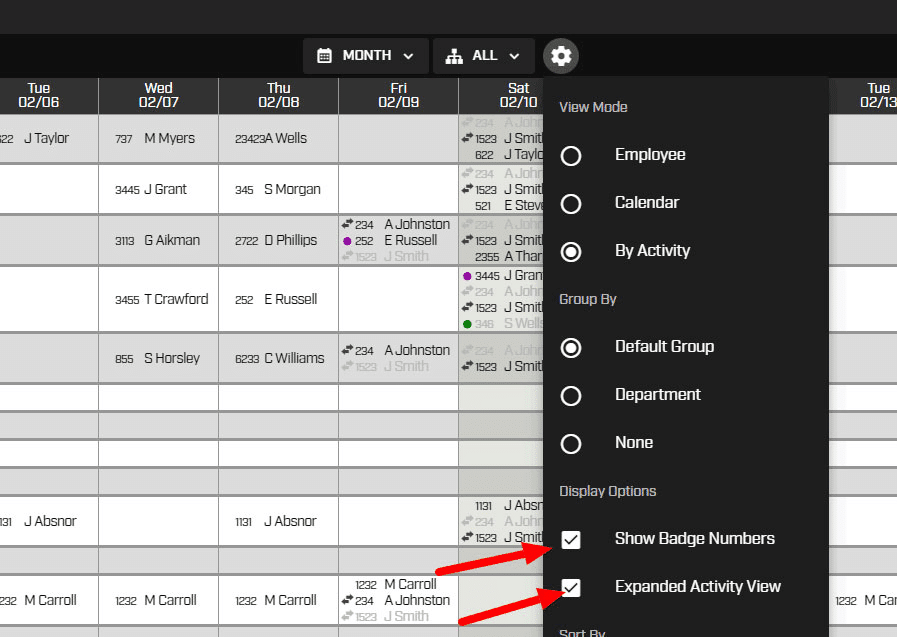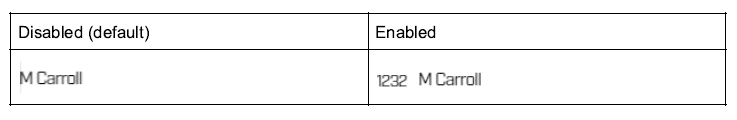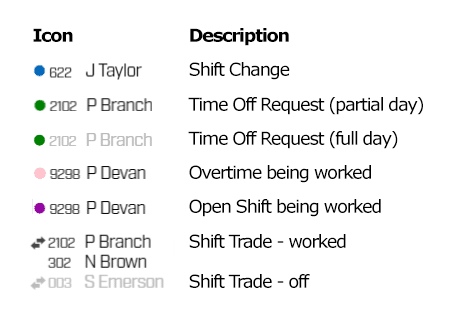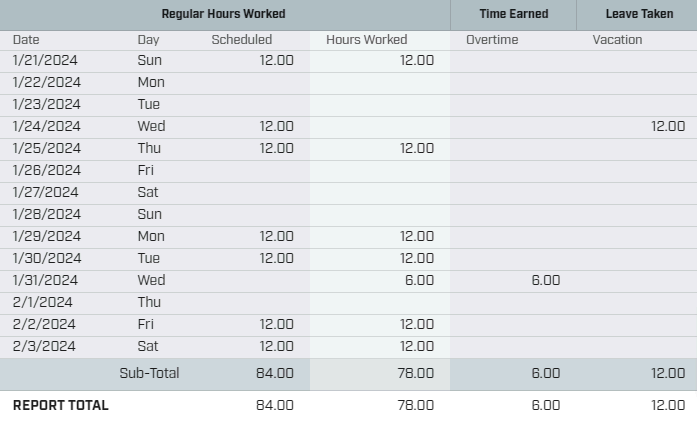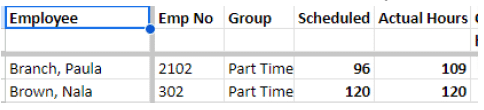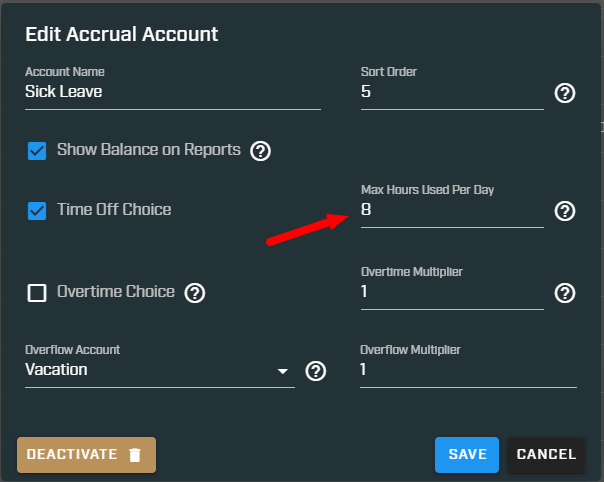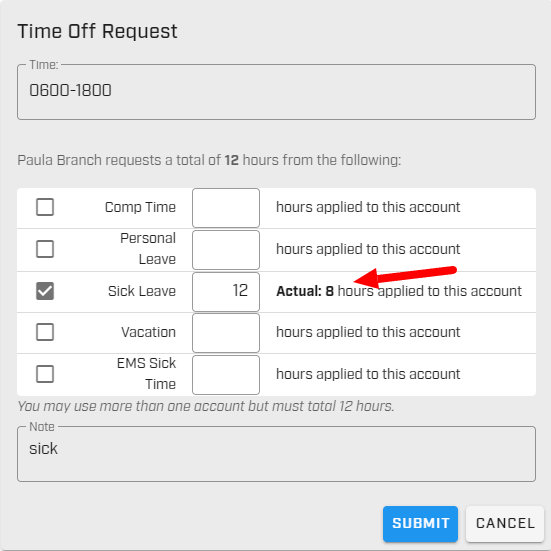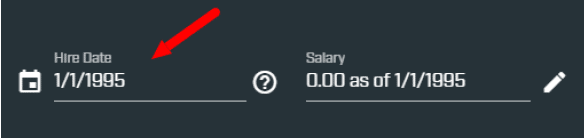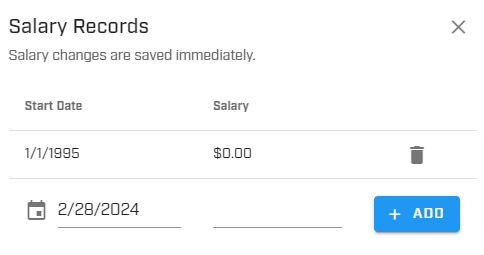Product Updates [February 2024]
The development team rolled out several new features this month.
Activity View Enhancements
Some agencies rely on the Activity View mode to best display their schedule. We’ve been working on a few features to make this a more useful mode.
In the Main Schedule View, click on the Gear settings icon and select View Mode > By Activity.
Below are Display Options
- Show Badge Numbers
- Expanded Activity View
Show Badge Numbers
This will display the badge numbers before the name if they are entered into the Employee detail. Only four characters will be displayed and the remainder will be cut off.
Expanded Activity View
This view will enable some extra visual features including showing an icon before the name if there is a change, plus graying out the name in some cases.
Time Card – add regular hours worked column
We added a new column to the time card called Scheduled that shows the hours that the employee was scheduled to work. This is in addition to the column for Hours Worked which shows what they ended up working.
In the example below, the employee:
- On the 21st: was scheduled to work 12 hours and worked the 12 hour shift
- On the 24th: was scheduled to work 12 hours, but used 12 hours of Vacation to take the day off
- On the 31st: was scheduled to work 0 hours, but worked 6 hours of Overtime
This Scheduled hours column is also used in the Pay Period Closing spreadsheet:
Sick Time Use Policy Modification
Some agencies allow for an employee to use 8 hours of Sick time as a day off, regardless if they worked a 10 or 12 hour shift. We updated our Accrual Accounts user interface, and added a new option for Max Hours Used Per Day. In this example below, an employee will only be charged 8 hours of sick time when they take the day off.
This is reflected on the time off request. In this example, the employee works a 12 hour shift, enters the same 12 hour shift time (0600-1800), but when they select Sick Time, only 8 hours is actually being used.
Restart Accrual for Employees
In a scenario where an employee has been working part time for a number of years, then is hired on as a full time employee, the accrual account calculations had been tied to the original date of their part time hiring.
Now we have added a separate field for Hire Date. The accrual account calculations (Vacation, Sick, etc.) are based on this date. So, if you have someone moving from part time to full time today, select today’s date for Hire Date.
The Salary field is specifically used for Overtime Reports where you are calculating overtime cost. Most agencies don’t utilize this cost functionality, so you can enter 0 in the salary field. This date should be the first date they have worked in your agency.
We hope all of these updates will help your agency to operate with even greater efficiency going forward. Let us know if there is a feature you would like to see in Hero Schedule…it may get added to our development calendar!

Eric is the co-founder and Sales Director of Hero Schedule, managing sales, customer support, and relationship development with first responder agencies all over the United States.
Eric is the co-founder and Sales Director of Hero Schedule, managing sales, customer support, and relationship development with first responder agencies all over the United States.