Product Updates [August 2024]
Our developers made several “quality of life” improvements to Hero Schedule in August, including shift labels, custom accrual account rounding, and more.
Added Shift Times/Labels to Trade Shifts under Approve Requests
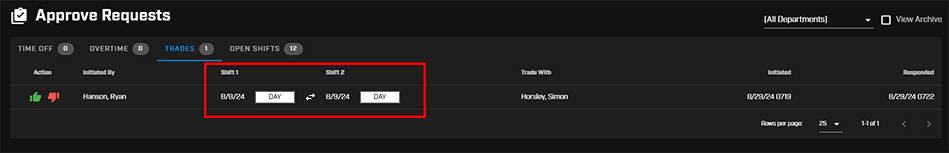
Added shift times/labels to each shift trade request under the Approve Request tab. This gives the supervisor complete information regarding what shift is being traded, and thus easier to approve/reject the request.
This applies to all current shift trade requests and the archive of past requests.
Create Shifts within Day Cell (Activity View)
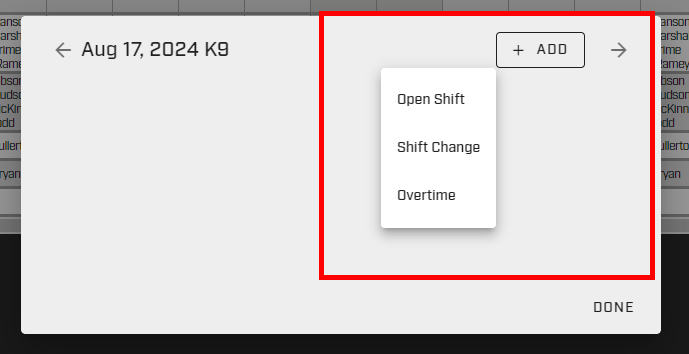
On the Activity View, supervisors can add employees to an activity by clicking on the activity for the date, then selecting Create Open Shift, Create Edit Shift, or Create Overtime Request.
Creating Draft Schedules Within A Time Span
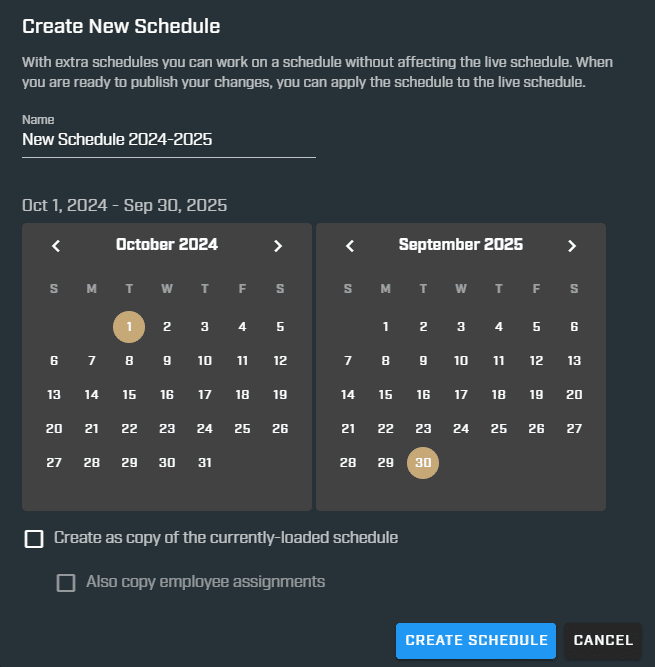
A supervisor can now create a draft of a schedule (and publish) under Set up Schedules for any time span – such as a three-month, or twelve-month span (in the example above, October – September). This defines exactly what dates will be overwritten when this schedule is published. Use the date selection when setting up a New Schedule. Then set up the schedule to your specs, and click Make Live when you are ready to publish!
Custom Accrual Account Rounding
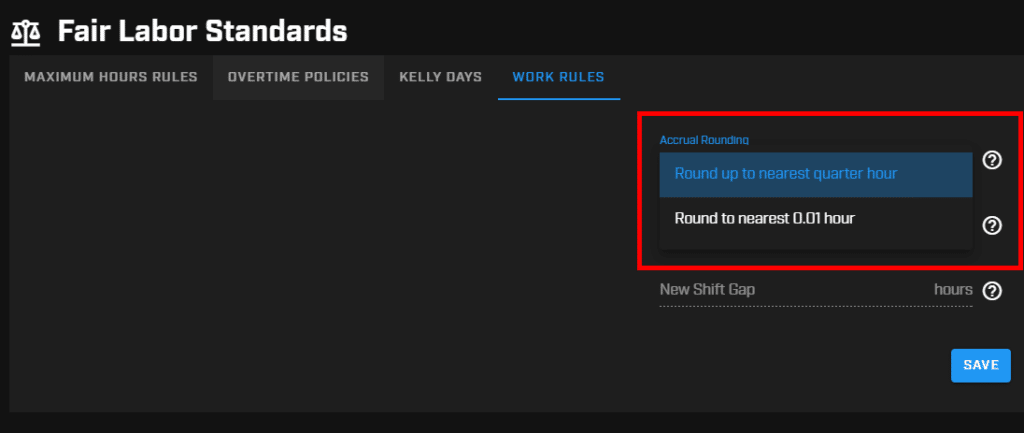
The standard setup for accrual account calculation rounding rounds up to the nearest quarter hour. (For example: taking 1.25 hours of extra time worked and multiplying by the Comp Time calculation rate of 1.5 = 1.875). This is normally rounded up to 2.00 hours in our system. We’ve had a couple of requests to round to the nearest two digits (or 0.01 hours). In our example, this would record 1.88 hours instead of 2.00 hours.
Each agency can decide which rounding method to use. Settings are round on the FLSA screen, under the Work Rules tab. This update would apply only to agencies who have an accrual multiplier for Comp Time, FLSA Overtime, Holiday Pay, etc.
Reach out to us if you have any questions or are wondering how to implement any of these updates into your agency’s schedule.

Eric is the co-founder and Sales Director of Hero Schedule, managing sales, customer support, and relationship development with first responder agencies all over the United States.
Eric is the co-founder and Sales Director of Hero Schedule, managing sales, customer support, and relationship development with first responder agencies all over the United States.

