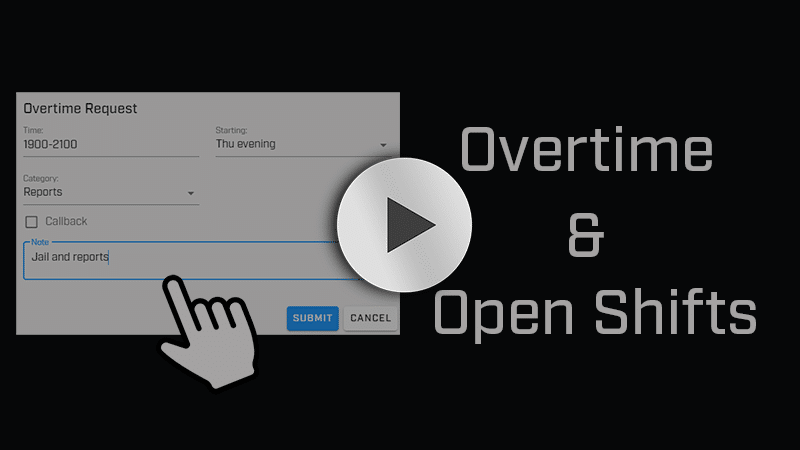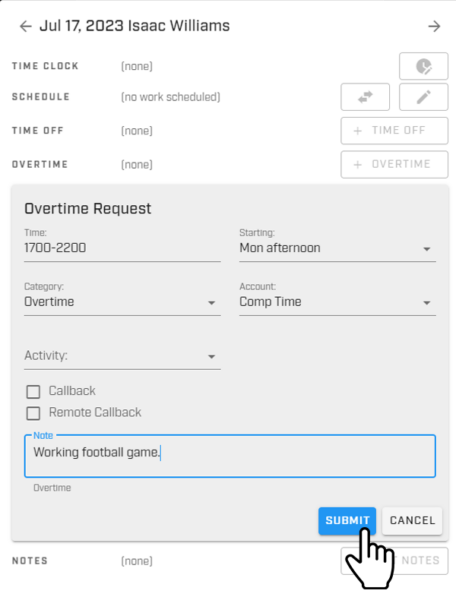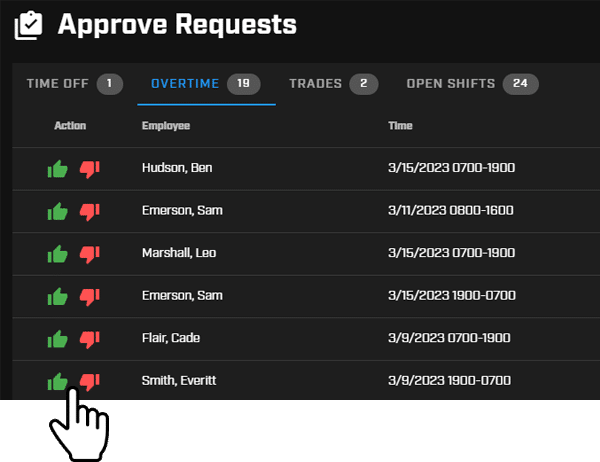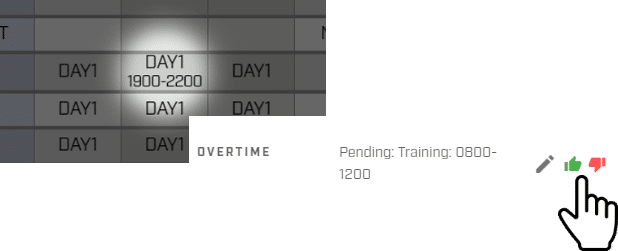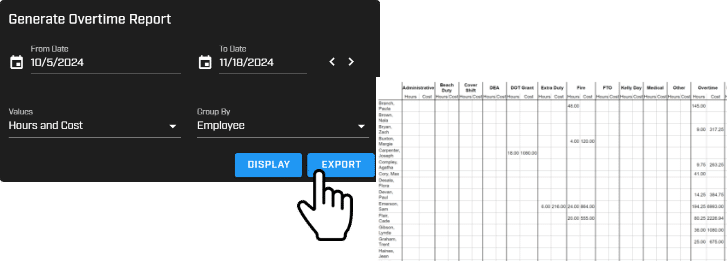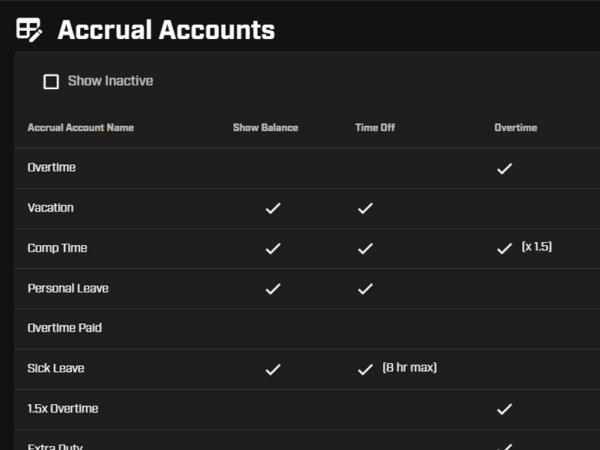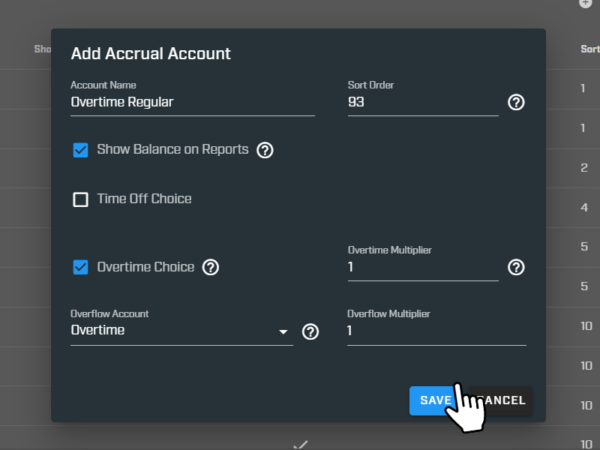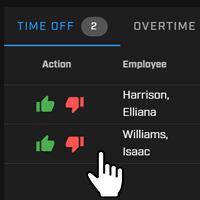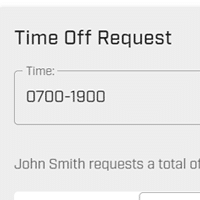Overtime requests
Employees, supervisors and administrators can enter overtime requests. This is done by clicking Add Overtime Request.
The overtime request allows you to enter a time span, overtime category, accrual account, activity, and notes. The callback checkbox can be selected for two hours callback.
Requests can be withdrawn at any time.
Overtime approval
The power of overtime categories
The overtime categories in Hero Schedule allow you to keep your overtime organized because of the rules set in place. The rules allow you to specify which accrual account is being used, whether an activity is required or not, and other related settings.
These rules, categories, and activities can be customized for your agency. We will help you set this up.
Types of overtime categories
These are all customized according to your agency rules, but some standard categories include:
- Administrative
- Extra Duty
- General Overtime
- Training
- Reports
Each one of these categories has a predefined compensation rule when it is selected in the overtime approval area by an employee.
Accrual accounts keep track of accrued overtime
Accrual accounts such as vacation, sick, comp time, personal time and overtime are used to track employee hour balances.
Specifically with overtime accounts, you are able to track and manage extra hours worked so employees are correctly compensated.
The settings in the overtime setup allow you to adjust our system to your employee policy.