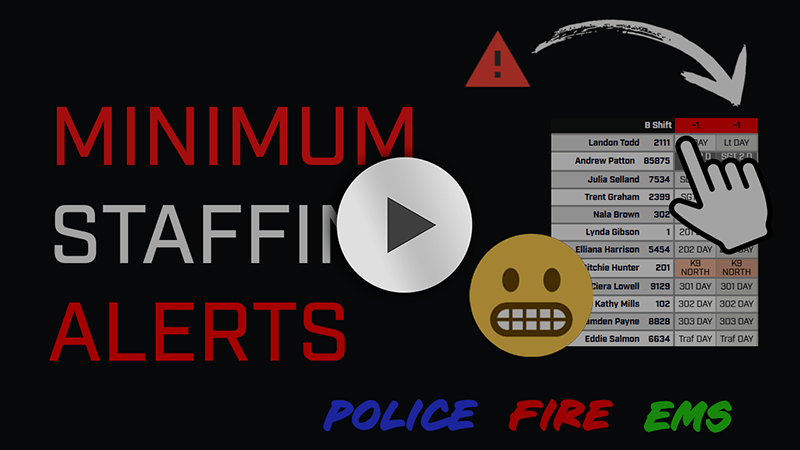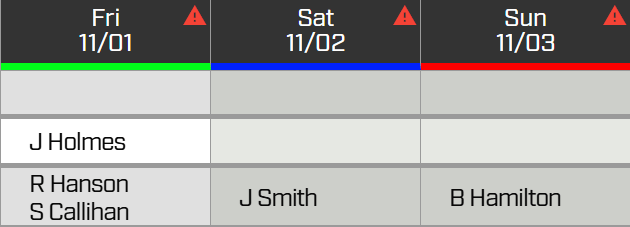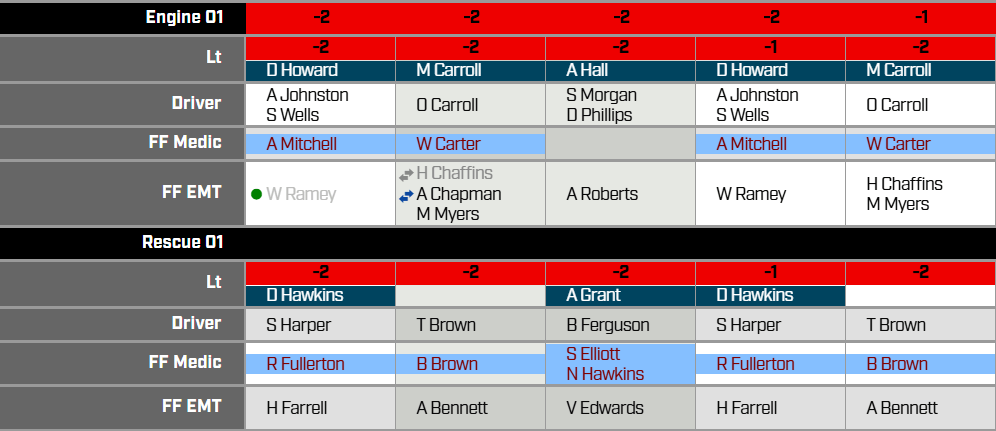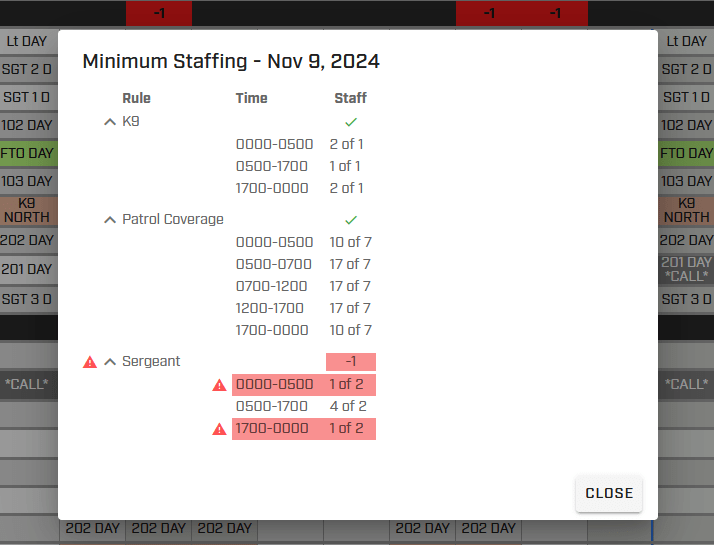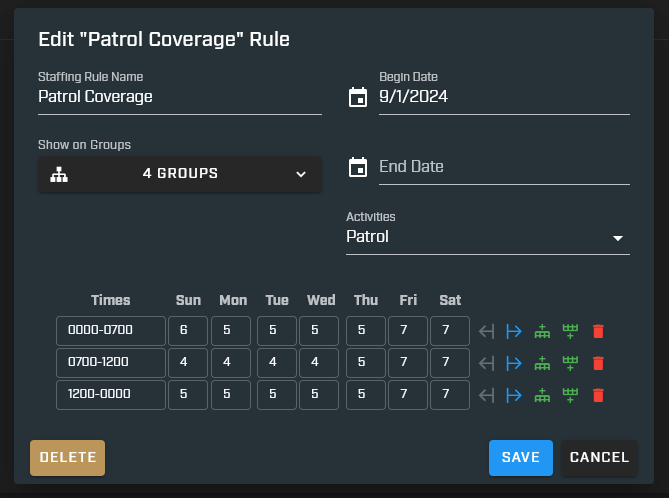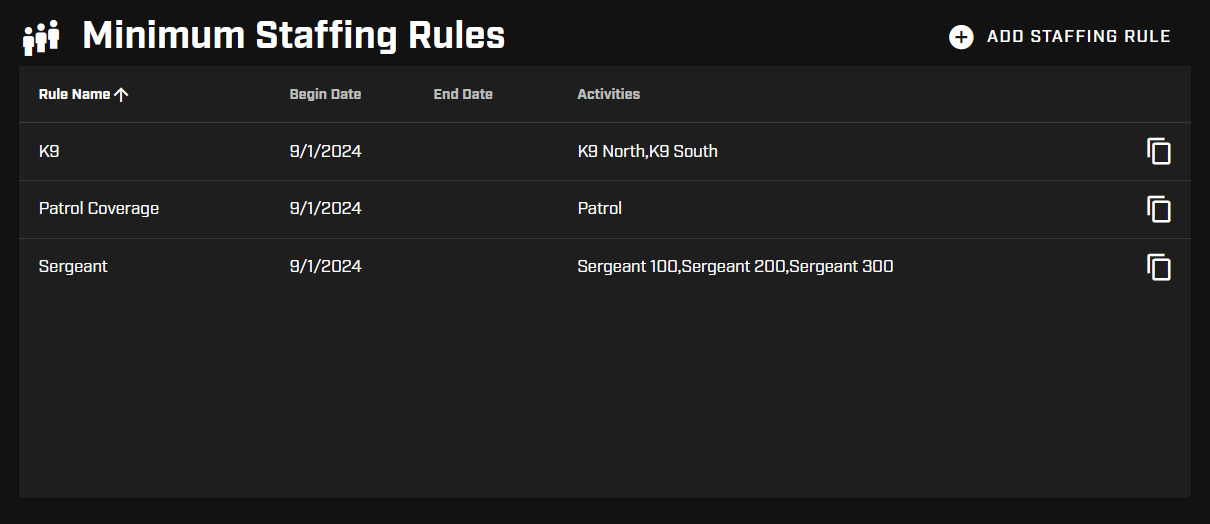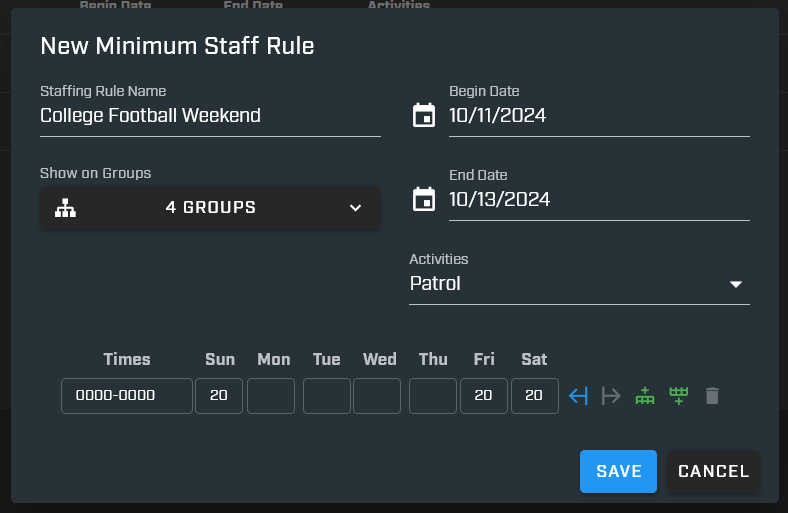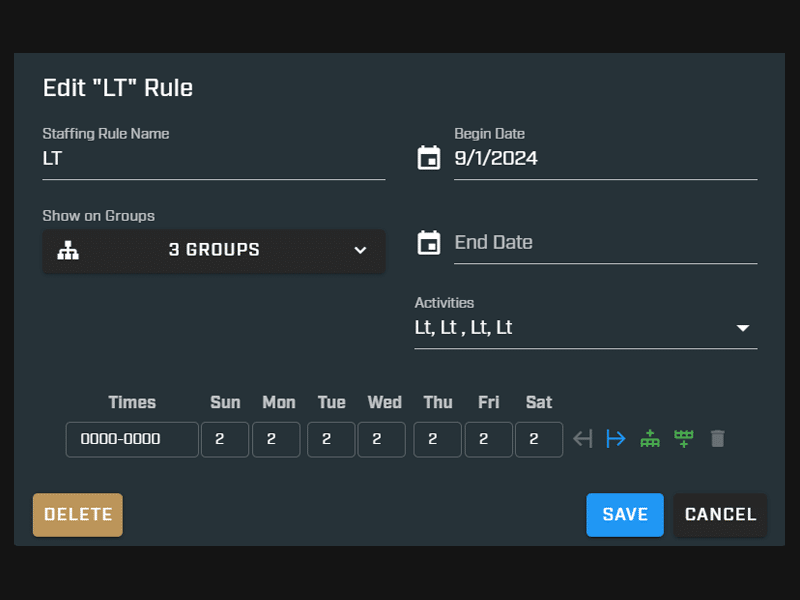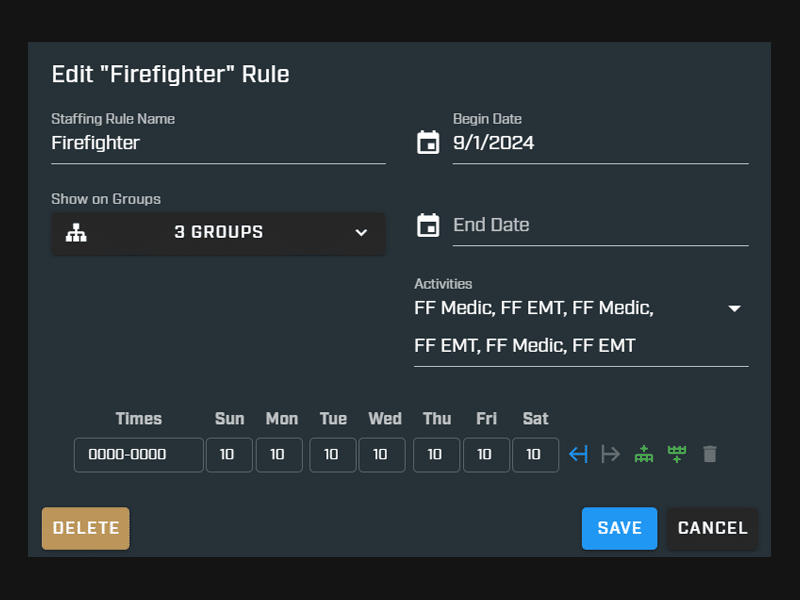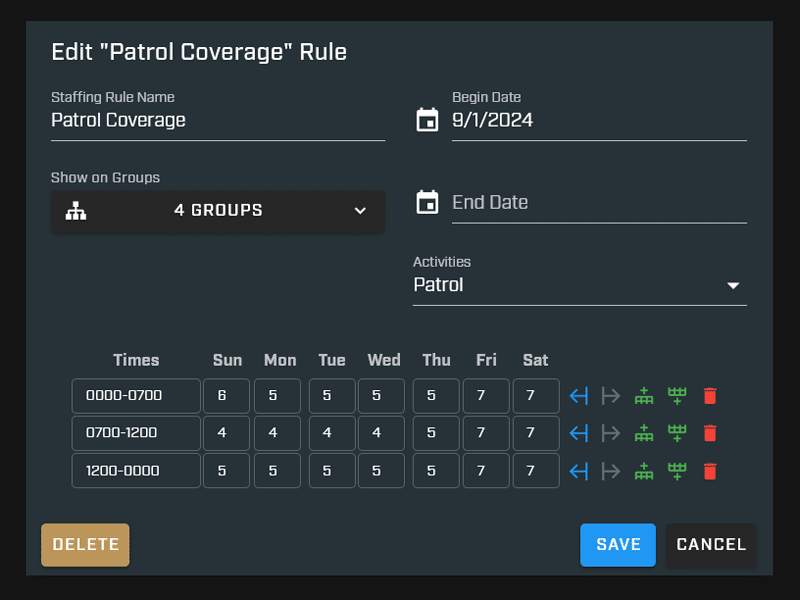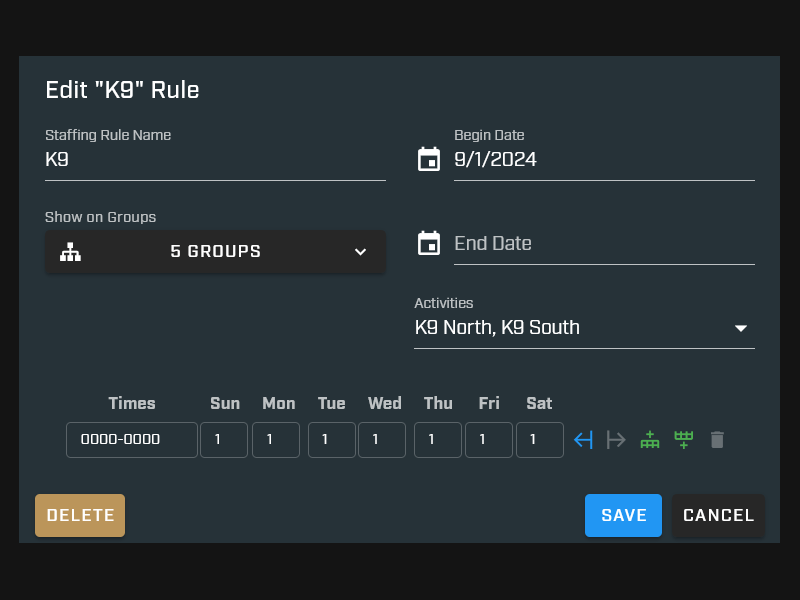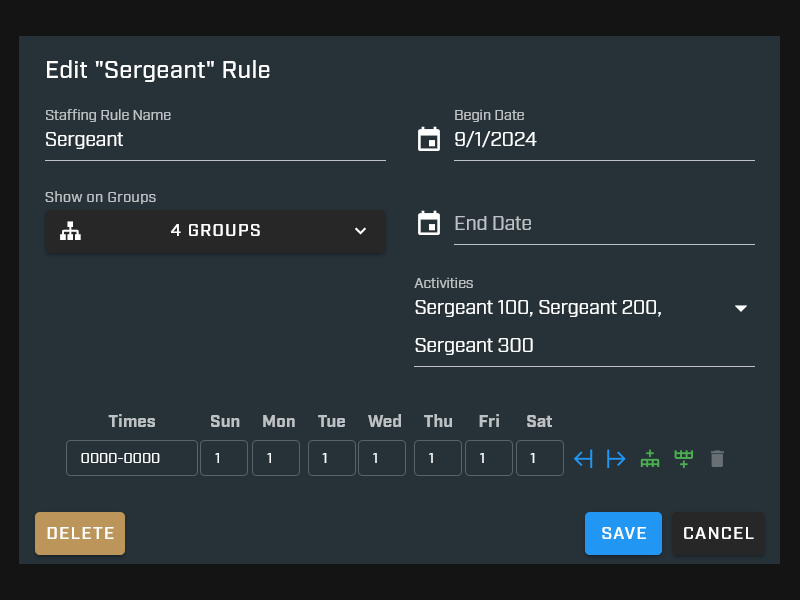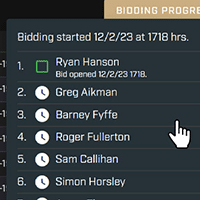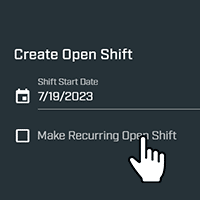Minimum Staffing Alerts
If your agency or department has minimum staffing requirements, Hero Schedule can display alerts on the schedule when a staffing shortfall occurs on a specific shift. This allows administrators to make the necessary arrangements to ensure the shift is fully staffed (whether this is putting out an Open Shift, withdrawing a time off request, or other actions to keep the necessary staffing on a shift). These rules are custom to your agency and are set up under Minimum Staffing settings. Alerts will allow you to stay on top of your agency’s staffing requirements and keep your employees safe.
If you are already using Hero Schedule, we have a full video and information on how to implement Minimum Staffing Rules/Alerts.
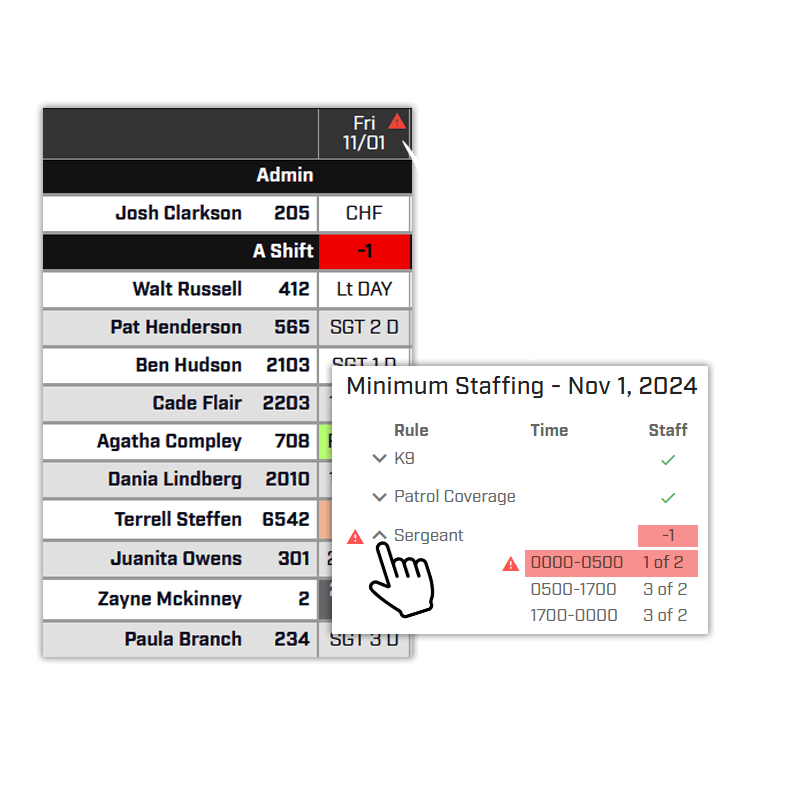
Alerts Displayed on Schedule
Alerts are displayed at the top of each day if there is a staffing shortage. When the icon is clicked, it opens the Minimum Staffing window, showing where the staffing shortage has happened within the pre-set rules by your agency.
View Staffing Alert Details
You can resolve staffing shortages by opening the Minimum Staffing Alert. This will display the minimum staffing rule being violated. Use this information to create Open Shifts to fill the missing positions, decline time off requests, or take other actions to ensure each shift is fully staffed.
Multiple Alert “Layering”
Multiple alerts can be applied to the same schedule to cover different staffing needs.
Let’s say there is a minimum number of uniformed officers needed on a shift at all times, but there also needs to be at least one K9 officer. We can have two separate rules running: (a) minimum number of uniformed officers rule and (b) one K9 per shift rule. These rules are layered, the K9 officer qualifies for the minimum number of uniformed officers, but a uniformed officer does not necessarily count toward the K9 minimum.
This layering is designed to work with complex agency policies and overlapping rules.
Special Events
Alerts can also be set up for your department when special events are happening, like community festivals and football games (where your overall staffing needs to be increased). A beginning and end date can be set to match the event duration. This temporary rule can be deleted after the event.
Use Cases for Minimum Staffing
Minimum staffing rules and alerts can be used across every industry we work with. Here are a few samples:
Average Fire Department Staffing
This department works 24-hour shifts and has three minimum staffing rules: Captain, Lieutenant, and Firefighter. This set of rules will ensure this fire department will have the minimum number of staff needed and will alert administrators if there are time off requests, training, etc. that conflict with their policies.
Average Police Department Example
Sometimes this is called “minimum policing requirements”. This department utilizes three rules: Patrol Coverage, K9, and Sergeant. These rules will ensure this police department has the minimum number of officers and will alert administrators if there are conflicts with time off, training, or other schedule changes.
Rule #1: Patrol Coverage
Patrol Coverage is a broad category that ensures a minimum number of uniformed officers working for each shift. In this example, there are varying levels of staffing depending on the time of day and day of the week. This rule could combine all uniformed officers working the activities of Patrol Officer, K9 Officer, Corporal, and Sergeant - acting as an “umbrella” rule.
Why Does My Agency Need Minimum Staffing Requirements?
Minimum staffing requirements come down to your agency’s policies. These are often dictated by local and state regulations, along with any collective bargaining agreements put in place. The logic behind minimum staffing is to prevent safety issues from being understaffed and to prevent employee burnout.
Police departments use minimum staffing to ensure proper call coverage and officer safety. Often there are a minimum number of sergeants, K9 officers, and uniformed patrol officers per day or shift.
Fire departments need each station to be staffed with a minimum number of paramedics, EMTs, captains, engineers, and drivers. These minimums allow a safe and effective response to emergencies in your community.
EMS agencies require at least two staff per truck to respond to medical emergencies (usually a paramedic and EMT). When agencies are short one employee, this can take away the ability for a truck to be dispatched.
Whether your minimum requirements are set in place by law or by an agreement, it’s important to use a software tool that allows you to stay compliant with your policy. Hero Schedule is designed to input rules from your policy and immediately view alerts when staffing levels are too low.